thanks for the explanation.
I’m not really sure about by probing skills, but the value I do have on the left is twice that written on your schematics.
Are you able to upload pictures?
I have been able to boot in hetake and actually see the screen after resetting the lcd cable. there might a bad contact. i’ll try to upload pictures.
do I need joycon to use hetake ? the screen seems unresponsive to any command I give it.
I forgot to attach the other ribbon… 
The screen and the digitizer do work, I am able to save everything.
But how can I reboot to the Nintendo OS ? I cannot find how to do so.
If Hakate is loaded from th sd card, you have the option ‘Launch’ --> sysNAND.
I do have “Launch” > Stock and Atmosphere (that I’ve just added).
Nothing is working : it will just show a for a very short time (error message ?) and then poweroff the switch when I select one of the option.
There is also something that I don’t explain. There is no autorcm or dongle used for that matter on the switch. But it will always be recognized by the TegraRCM and ready to inject a payload when I connect it and power it on. How is that even possible ?
If TegraRCM recognize the Switch without dongle, it could be a problem with emmc. If the Switch can not communicate with the emmc, it goes in RCM mode.
this would explain a lot : can the emmc be corrupted because of an usb-C port failure ? are there some measurements I could do or something else to check if the emmc is corrupted ?
I have been able to dump NAND (at least this is what I believed), thus I guess that the EMMC is ok, but maybe that some information on it (binary data) is not. does it make sense ?
I m not sure. I only tested that the Switch turn it to RCM if the emmc is disconnected. I don t know if the Switch make the same if the data is corrupted…
Maybe I m wrong, but I don t think that a problem at the usb-c port could have a direct effect on the emmc.
If you have a dump and the biskeys, your able to decrypt the dump with hacdiskmount and check if the data is like it should be.
I found some information on the internet allowing to attempt to build NAND data and restore it to the NAND, but they all assume that encryption keys are already available… which of course I cannot download as anytime I’m trying to get it on this switch, it will reboot.
If you start TegraRCM there is in ‘tools’ ‘biskeydump’.
Thanks, but from what I understood, these keys are not the one needed to rebuild a NAND.
src: switch.homebrew. guide/usingcfw/manualchoiupgrade
On the EMMC part, hekate allows to check it and perform some benchs with it.
Everything seems fine.
On the contrary, as soon as I try the dump pkg1/pkg2 action, the console stops.
Hi Calvin,
I finally managed to dump my prod keys to perform a Nand rebuild…and I think I discovered the issue.
The EMMC has a very strange behavior : I can read it but I cannot write to it.
Is there a way to test write operation on the EMMC easily (other than using hackdiskmount for instance) ?
Also, I have been unable to boot RCM for sometimes, removing the nand help as I could directly afterwards.
Have you experience with dead emmc ?
Sorry, no. I have no further experience. Like FXDX describted in one of his posts, I was able to decrypt a NAND backup from a working Switch.
I would check the pins at the emmc connector for correct values and voltages.
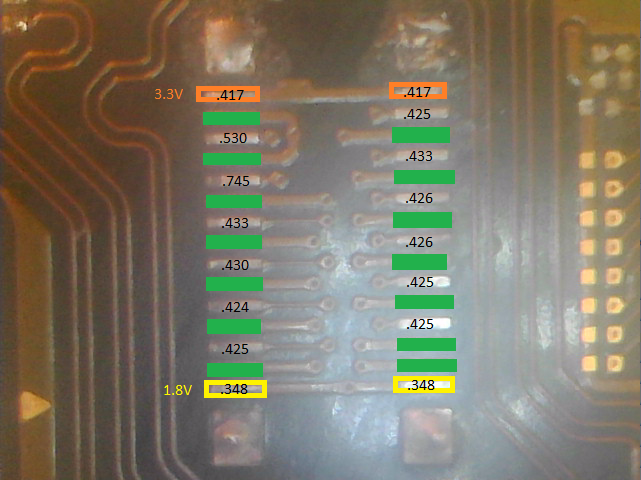
Thanks, I’ll check this.
I also found that an emmc can be made write-protected, and I’m wondering if there is a payload for this.
I’m slowly getting crazy with this issue.
Is there anywhere I can buy a working main board? I do have a nand backup.