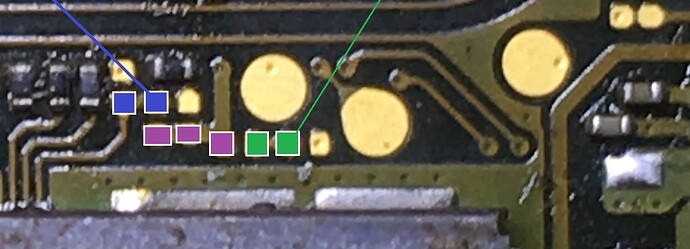Then it can only be the IC itself at fault or as a result of a bad install/reball, I’d check the corresponding pad/ball of this rail on the IC out of circuit to confirm if these chips are bad
Provided there is no shorts on any of the internally generated rails or VIN after install, if WIFI/BT functionality doesn’t work then it could also be a secondary issue of the chips not being programmed for Switch
I’m not to worried about the buzzing noise (provided none of the reliant rails are shorted) as this is typical even on good boards
I would just veify your getting continuity from the antenna to the 6-pin package (sorry no clue what it is… maybe an RF switch… no clue) and test resistance to ground readings on all six of it’s pins and verify they compare well a to known good board, after measure across each opposing pin… sorry I can’t be more detailed to the test procedure but it’s the best I can suggest without knowing what this component is
They’re both the same so won’t make a difference provided the installed FW on them is meant for Switch (pulled from donors and reballed or propely programmed by the seller/s)
If everything I mentioned above checks out with the IC installed and no rails are shorted or being dragged down in any way and the reball/install is good, then we’re left with the option of it being an SoC side issue… there is one way to semi-verify this in your case by checking to see if WIFI reg enable is on
If the point/s in blue (you’ll have to solder a fly lead upto this point as the EMMC has to be connected and the console prompted to boot) aren’t high then the SoC isn’t even telling the IC to turn on WIFI related rails, which would point to a bad or open line from the SoC being the issue