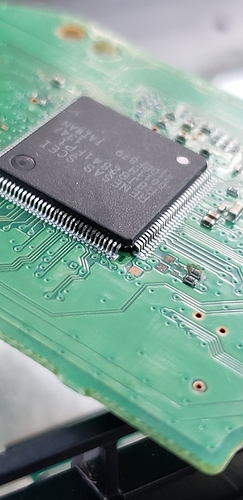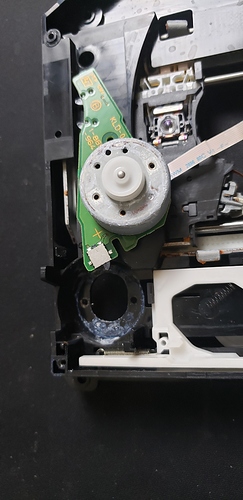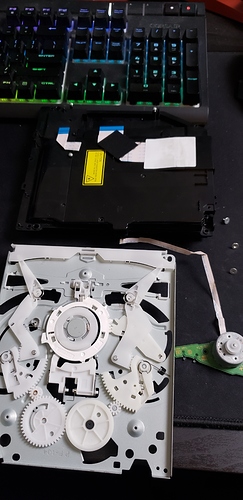Hey guys i was trying to find this online! the board underside the disk drive. currently does not accept disks. is it married to the board anyhow? or do i have to replace the entire drive.
Which board would that be? The one with the motor on it or the one that all of the cables plug into?
the one that plugs in with all the cables sorry should’ve specified! i took a look inside the one with the motor looks good to me.
not sure if i replied to your reply correctly. deleted my last reply and just remade it. so dont mind it.
OK. That one is married to the motherboard. Does it beep when you press the eject button?
Ah darn. It does beep when I hit eject. The chip had some liquid damage on it. Cant put photos but some pins are blackened on the large chip on the board.
OK…that means that there is power to the board since it does beep when you hit the eject button. The liquid damage is the first thing that needs to be addressed. You can use some isopropyl alcohol and a toothbrush to clean it up and see how it looks and if it works when you’re done.
Doesn’t look like that worked.
Would resoldering that chip back on help at all?
The color on it is fine. It’ll still work even if it’s discolored. You’ll want to clean off any other corrosion you see on that board too.
I actually heard the disk drive working this time!!! Still doesn’t accept any disks in. Is that related to this board or the one with the motor.
Check for small fuses ,
if you have an experience resoldering and removing chips , find a donor board and replace the Renesas IC , thats the IC married to your Mainboard.
I do! I have a spare 1001a ps4.
But I just found this!
Think It might just be this. Probably will take the spare drive from that other ps4 and get it in this one. @Royginald_PXP @tronicsfix tons of other corrosion I didnt notice :(.
Is there any other liquid damage to the board?
I’ve had a few where the motor ic has shorted out due to liquid damage.
Well at the moment. The motor does not even spin. Not matter how hard I try. So going to grab new drive from spare ps4. Will update later today as the ps4 is at work!
That motor looks like it has a lot of liquid damage. I’d definitely get that replaced first.
I got it fixed!!! Had to replace this frame with all the gears and the motor. Taking disks like a champ!!!
Thing is I could not use the spare drive from the other 1001a ps4? In the second photo it shows this number on it. And on the original drive it shows F9-02. How do you source the correct part?? It seems very hard to source the correct part.
Look on the daughterboard…there will be a 015 or 025 or 010 or 020…you’d need to get a drive with the same number