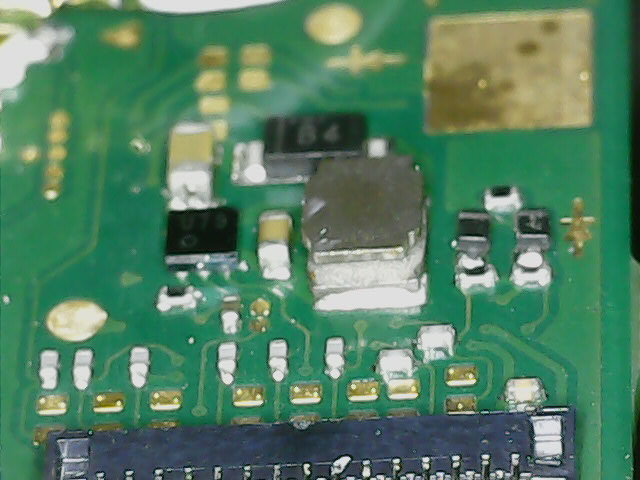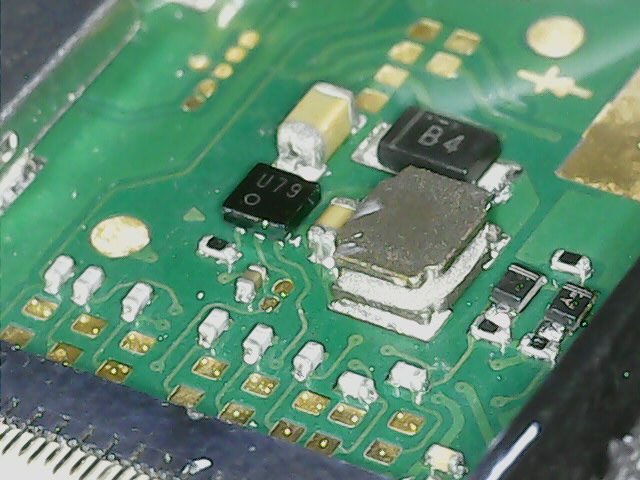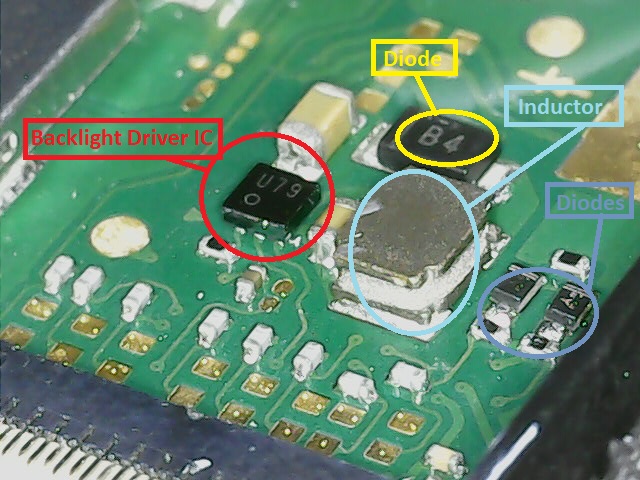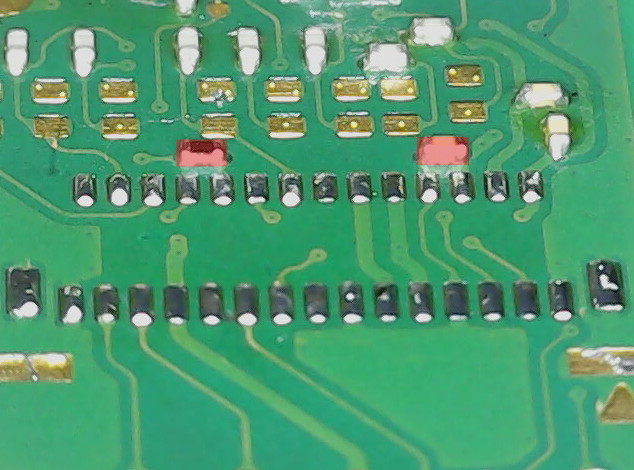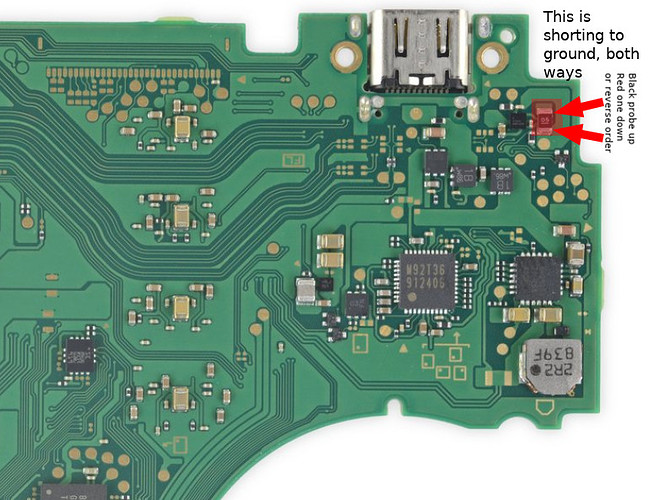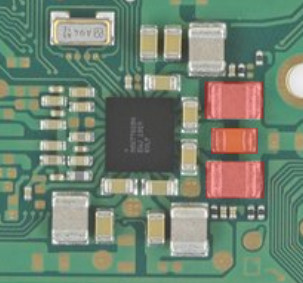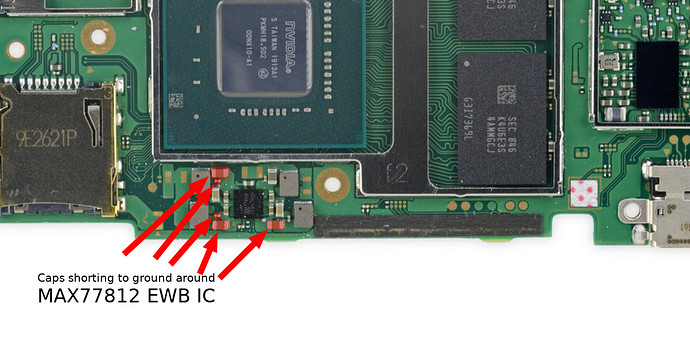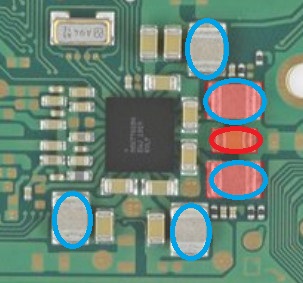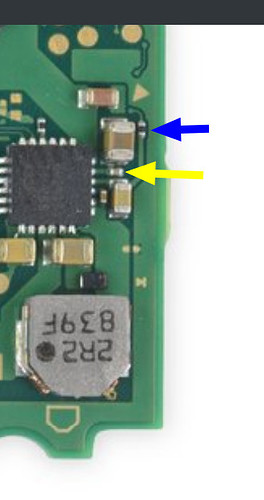@Severence thank you for pointing out those components, I really appreciate that.
I wish I had read that answer of yours before trying to find out the issue and/or investigating even further myself. I went from having a working Switch Lite (Video + Audio + coil whine) to a semi-working Switch Lite and then a fully non-working handheld.
Here’s the reason: as nobody on the web has run into the same issue as I do, I then decided to investigate the ZIF Connector on the daughterboard. The reason I went for that component is because having it soldered onto the daughterboard was my last job on this handheld, before the coil whine issue came to happen. My guess was that I would be able to find something or some undesired joint that could be causing this issue. I found nothing. All of the connector’s legs are soldered onto the board, it was a great job. Each of the three pins for the backlight lead to its own via, no bridges. No caps knocked off of the board. It should just work, but without the coil.
So I decided to connect the interconnect cable again, this is where things started going south for me. Daughterboard connected just fine, but when trying to connect to the main board’s connector, I found some resistance to fill it in all the way, no matter how many times I pushed it in. Later I discovered that the edge of the cable somehow grabbed one of the internal pins. The more I pushed the cable in, the more I was actually pushing the internal connector up. Had it been one of the pins right in the middle, it’d be visible. But no, it had to be the very first pin from the left. Never would I be able to use the same connector again, which means I was F-ed because I would have to solder another connector, but this time to the MAIN board. Sound was still working tho. But during preparation of the pads for the next connector, I ended up knocking off these components in red (a 150 Ohm resistor on the left and a 0201 MLCC capable of handling at least 17V for the backlight, according to MyMateVince):
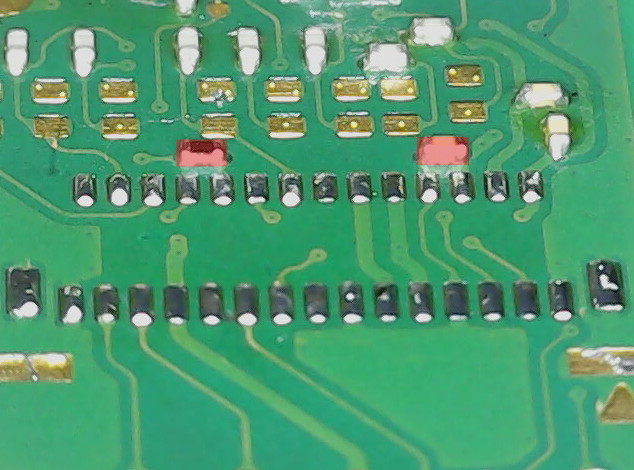
After another connector was soldered onto the board, I decided to check each IC I know could prevent the Switch Lite from powering on.
On the back of the board, next to the USB-C port, there’s this diode:
And it’s shorting. It beeps when I touch each end with the testing probes, no matter which one is on each side. Is that supposed to happen? Does it happen with yours too?
Still on the back, there’s the MAX77620HEWJ Power Management IC (According to Ifixit), it’s surrounded by caps. The bigger ones on the right side (highlighted in red) are shorting to ground:
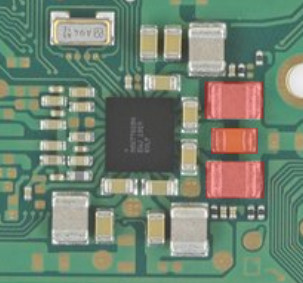
Again, does that happen to yours?
Finally on the front side, yet another IC with problems. At least that’s what the caps around MAX77812 EWB tell me (highlighted in red):
I guess anyone would throw the white towel at this point and call this a donor board.
But I can’t help but feel like I’m still learning with this. I’ve spent over 12 hours with this Switch Lite out of my spare time and I’m not ready to give up on it just yet.
I want to fix it. Back with video, audio and no coil whine.
Oh and speaking of it, I was told that if I remove that coil you pointed out in your previous post and bridge its spot with solder, that would fix my issue. Could you please confirm? Would that be a solution? No, I’m not lazy, it’s just complicated to look for something that has no label on it, as I have no spare components to try, let alone spare devices to tear down and rip it off to use on my Switch Lite.
So if anyone who owns a Switch Lite or knows how those IC’s I mentioned work could be able to let me know whether those caps are supposed to beep both ways or do they indicate that those IC’s indeed need to be replaced?
I’m sorry about the long post.