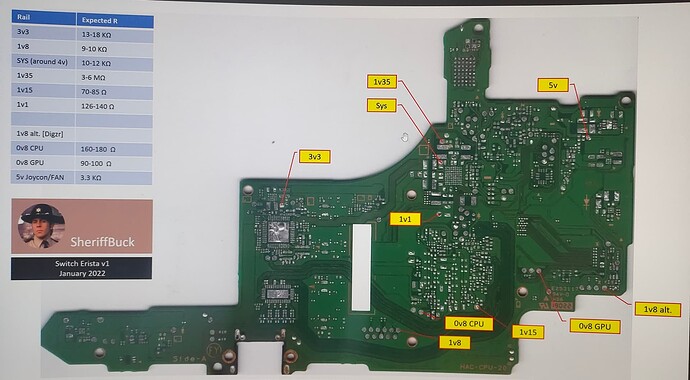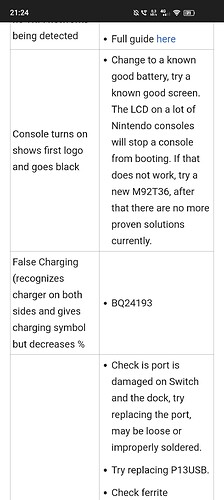Sounds like a Problem with the BIOS like on PCs.
Not sure if the switch has a dedicated BIOS Chip and even if, you arent probably able to reflash or change it.
I think that is all handled by eMMC and SoC on immediate power press as opposed to a traditional BIOS chip (could be wrong, not an expert wrt Switch).
You should be able to get into Hetake (5.0.0) without an eMMC connected at all, so there is clearly something wrong other than software
My view as well. I can’t rule out what I can’t rule out (haha) but I’m pretty much in the camp of it being purely a hardware issue.
Hey there!
I have recently encountered the same “Crash after the Nintendo logo” issue with my Switch, yet I am unable to find a solution. Most of your description fits for my case as well.
I believe, you havent found a fix for it yet? 
Have you changed the two caps left of the CPU already?
@R8197 Maybe you can try this, not much to do:
Hi. No, I haven’t found the solition yet but I am waiting on some new Hynix RAM modules to rule that out.
I’ll be sure to post as soon as I find the solution (if I do).
For now, the best solution is to make sure the battery and LCD are good. If so, them replace the M92 and BQ chips. That seems to fix some of these consoles but clearly not all of them.
Also, yes, I swapped the two caps on my unit. You may want to try that on yours as well. Finally, the last tip I found was from a Chinese repair site where changing the MAX77621 chip under the eMMC board fixed a first logo crash systems. For me that didn’t help but it can help some.
Best of luck and I’ll report back if I find a solution.
Sorry for the late reply!
@zyrex I have inspected those caps and even though the right one seems damaged, both of them give the right values when I measure them with my multimeter. Do you maybe know the exact name of those capacitors, so I may order a replacement online, just to be sure?
@Dwhdwh I wish you best of luck! As much as I understood, the blackscreen after the Nintendo logo may be caused by many things, hopefully swapping the RAM will fix it for you!
I found many shorted caps around the MAX77621 chip you mentioned, thank you for the hint! Nevertheless the caps around MAX77620a on the backside of the board are shorted as well. I am not quite sure if it is the right name of the IC or not, since I am not at home right now.
The one IC surrounded by the inductors on the image, I would recommend you to check the caps around it, just in case.
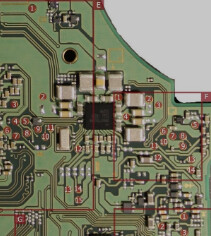
Also, I dont want to take up the spotlight in your post, yet I am also not quite sure if I should create a new one for my question, but do you know by any chance, where to find schematics for the Nintendo Switch? I bet it would make things surely easier  .
.
@R8197 it’s normal for the caps around the MAX PMIC to beep when in continuity Mode.
Check the resistance to ground manually.
Also the large “caps” are coils and will have continuity on both sides.
Check this Image for Reference. Not everything is right or may be off depending in your Meter but it gives a good feeling.
1v15 on a V1 erista switch is around 40-50 Ohm’s, and on a V2 Mariko 14-20 Ohm’s
Thank you! Yet, I already gave the Switch to a friend who has more knowledge with repairing than I do, so he can swap the MAX IC.
Ill make sure to give an update when he has made progress!
According to the repair Wiki, the LCD can cause problems. So Maybe try another one or First check if the console will Boot fully without LCD connected
No worries about postinf your info or questions as all help! Thanks for the kind words and I also hope your solution is found.
@Dwhdwh
Hey, have you trasfered the CPU and NAND to another Board? Does it work now?
Thanks!
Bro, did you ever find a solution for the first boot and crashes after