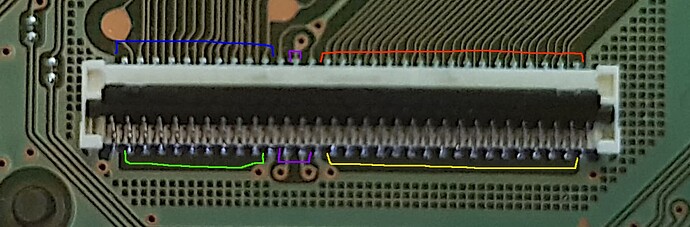Hi all, over the last few years, I have accumulated a number of Switch game-card boards, some from switches I still need to fix, some I picked up “untested” on ebay, some where “working” from ali-express.
Most of them have some issue or other, but the most common seems to be touch that glitches, or only works on one side, or just doesn’t work at all.
So while this thread is here to ask for help, it is also here to provide as much information as I can on the ones I have in my possession in the hope we can get more information on the issues in general.
A) Working! It had previous issues due to some resistors having been knocked off the board, but these were replaced and it now functions. Will be used as a comparison.
B) So this board mostly works, but the bottom area of the screen is not being correctly detected. Pressing on the connector or chip does not improve it.
C) All areas are detected, but touches automatically release. Pressing on connector seems to fix it.
D) Similar to C, but even when pressed on, there is a line down the left side of the screen that is “skipped”. When not held on, it randomly touches in the top left had corner some times. Difficult to connect to motherboard.
E) Pins in connector have visible damage on the parts that go above the cable, but contact points all appear to be viable. No touch detected at all.
So, to start, the working one:
A)
From what I can tell, when measuring in diode mode, the pins broadly fit into 5 sets.
Blue and Green) These are somewhere in the region of 0.72X. I would guess these are horizontal lines.
Red and Yellow) These are all 0.771, I would guess these are vertical lines.
Purple) Top and Left are 0.585, Right is 0.656. I have read in another post that these are connected to ground when some digitisers are connected. These measurements are without anything connected.
I will go through my faulty boards… probably tomorrow, and add them in.