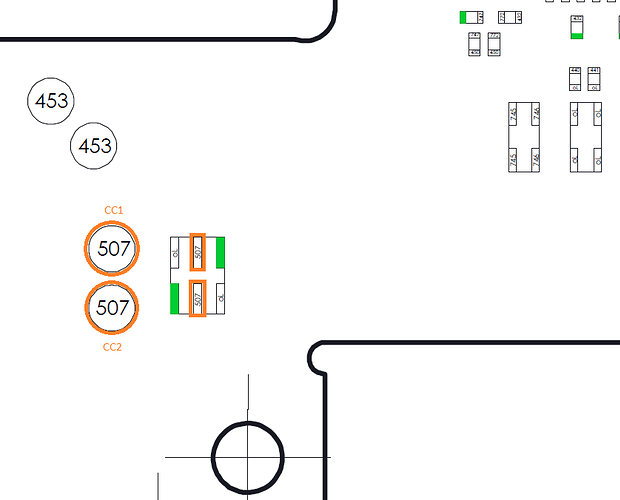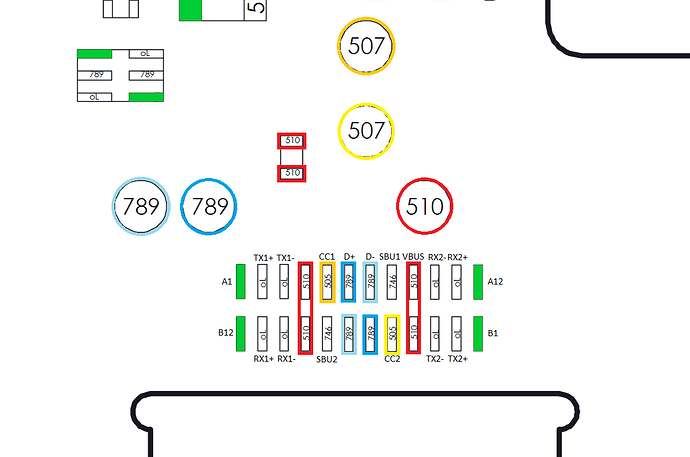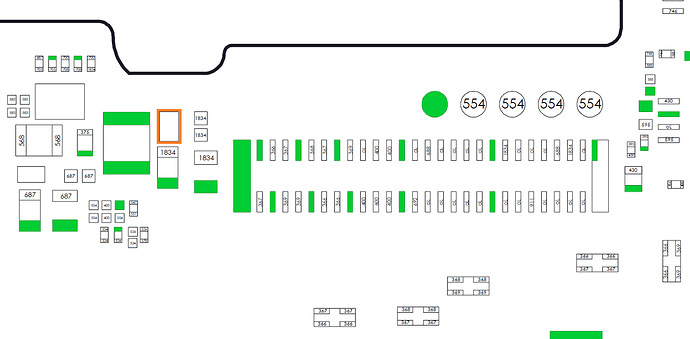I was attempting to repair a switch that had lost its signal connection to the TV, but the device was still capable of charging. I began by removing the back plate to check for any obvious issues but saw none. Then, I tried docking it to see if it was actually failing to connect to the TV. I don’t recall exactly, but I think I either heard a spark or some sound coming from the console. I suspect it might’ve been the ribbon cables or the Wi-Fi antenna cables causing a short. But then, when I tried to restart the console, the switch started crashing, displaying error code 2134-0501 everytime i rebooted it. Soon after I Noticed some damage to the USB-C port, I decided to replace it. Additionally, based on tutorial videos, I suspected the M92T36 chip might be the cause of both the error code and the docking issue, so I chose to replace that too.
Despite not finding any shorts on the M92T36 chip or in its surrounding area, I proceeded with the replacements as a precaution. After completing both tasks, I powered on the console. It booted up, but the screen remained blank, even though the backlight was on. The console seemed to be on by sound, and it appeared that the crash error was resolved. Unfortunately, I didn’t have an appropriate amp reader to check its performance to check if it could charge after the replacement; my only tool was a portable battery’s amp reader. A functioning switch typically measures 5V at 1.3 amps (With my portable batter’s reader) when turned on, but my switch showed a reading of 0 amps.
Then I tried to see if it would dock despite the black screen, I soon after i attempted it, the dock’s light started blinking rapidly upon insertion. Could it be that there might be a bridge in the USB-C port? I also checked the 0-ohm resistor in front of the USB-C port with my multimeter set to AC voltage, and it read 10. I thoroughly inspected for shorts at common points like the BQ charging IC, the M92T36 chip, and the P13 chip but found none.
At this point, I’m running out of troubleshooting options and am seeking guidance for further steps to at least get the screen functioning. I’ve also confirmed that the display connector is in perfect condition. Below are several pictures of my setup; perhaps you can spot something I’ve missed. Any help would be greatly appreciated. Thank you.