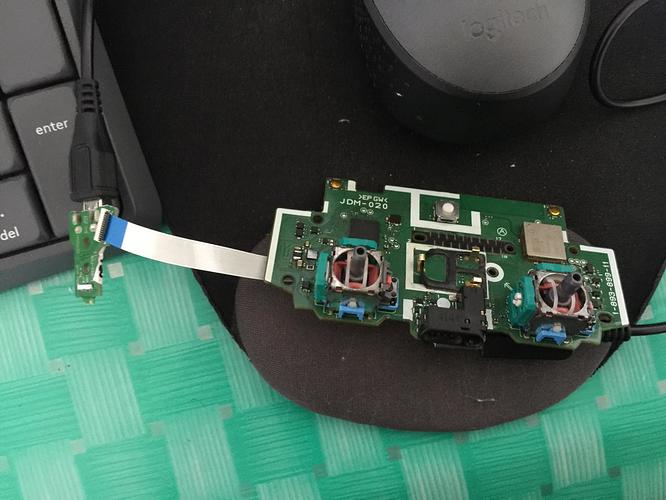So I had an issue where my ps4 controller (newer version) wasn’t charging at all so I changed the battery and charge ports with easy using help from a guide and tech videos. But upon bringing the controller to life again and holding it I noticed the controller getting hot in my hand.
Then it suddenly turned off…
I opened it back up to check it out unplugging everything that I replaced and checking it piece by piece. The usb at first seemed to be fine so I plugged the battery back in and once again it gets very hot on the board. I unplugged the battery and tested the USB port (after the main board cooled) and that also caused the board to heat up again. I’m sure that it’s overheating as (from what I’ve read) the controller has a sensor that shuts it off if it gets too hot much like the console and this is what keeps happening to me.
The heat is originating from the center black chip and spreading throughout the controllers main board I think. Is this fixable or should I just get a new controller if possible?
I think the issue is on the port charger. Did you replace only the port or with the daughter board?
So just to clarify what I did, I took out the dead battery and put in a new battery for the controller then changed the USB port, board and all, replaced it with a completely new USB port, again board and all. Both the battery and USB port work now as the controller turns on wirelessly (although for only 30 sec to a minute at most) and wired (again for a short period of time) but causes the main controller circuit board to heat up (pretty hot tbh) and shut off the whole controller. I can give specifics on parts and my controller model if needed as well just feel free to ask about it.
Allright tell me if i’m wrong but your attempt so far is not including any soldering right? because replacing the battery and the charger board (daughter board) is only plug and play process. If it’s like this then good, we will be moving on, could you strip up your controller and connect the controller using USB cable to your ps4 (pc preferably if you have, for safety measure) and just touch which chip is heat up.
The step is =
- Strip your DS4
- Leave only the board and the daughter board connected (without the battery).
- Connect the USB cable to the daughter board and your PS4 (PC preferably, just for safety measure)
- Touch each chip with your finger and tell me which chip is heated up.
just like picture below
please note that the board and the daughter board in the picture is not the same pair, it’s just for know how to sample.
And if you could please give me the picture of your board, the daughter board, and the model of your DS4
Its probably best to either buy a new controller, contact Sony, or buy a new motherboard for the controller
Indeed, i’d recommend buy a new one, this kind of case is a lil bit tricky. Sometimes after all the attempt of fix you still end up with failure. Well if you just want to learn it’s worth a shot, atleast if you encounter similar to this case you can choose to fix it or buy a new one.
My controller one IC is heating up. JDS-040 Model is it normal or it is toast