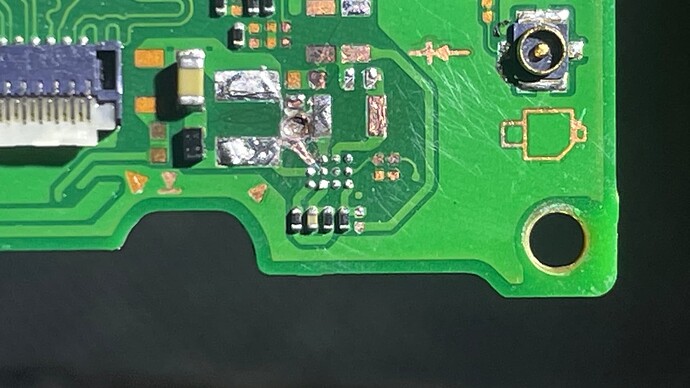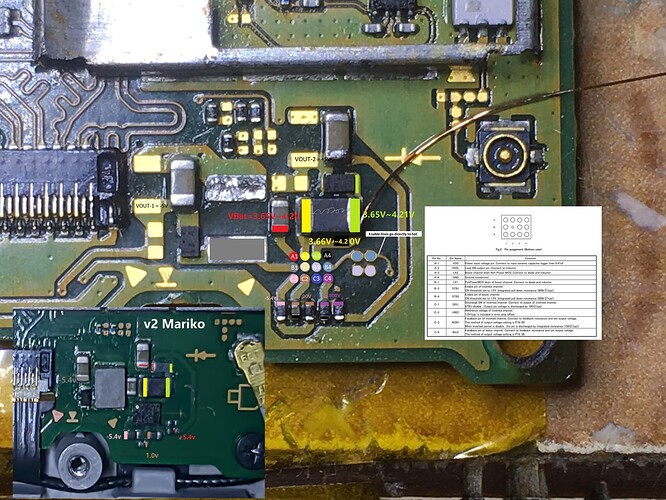Here’s some context behind these pictures. I got a switch to repair and upon inspection of the charging port I plugged in the ammeter after seeing that the port looked fine. Next thing I see is the amperage climb up to 2.7 amps at 5 volts and smoke coming out of the switch. I quickly unplug it and open it up. I locate a shorted cap near M9 and some liquid damage right beside the LCD FPC connector with some small caps/resistors missing and a hole in the PCB near the VDD Pad of that BGA CHIP. After cleaning up the corrosion and replacing M9 the switch now (sorta) turns on for a second as the switch backlight flashes on for about a second or so (doesn’t progress to the boot logos) and shuts off. Im confident the cause of the short that caused M9 to go as well as the hole by the LCD connector to be a combination of the charging port and liquid damage. I plan on replacing the missing components but I have a question in regards to the pads with the hole in between them. Since I can’t really place a replacement cap on top of the hole, can I relocate it to some other ground pad and just solder a jumper wire to the trace of the VDD pad? I circled a seemingly vacant ground pad (3rd pic) that I could use but I’m not sure if all ground pads are equal. Please let me know if you need me to make a bit more sense because this post may seem all over the place. Thanks for reading.
if you still have continuity from A1 pad to the 2R2 charge coil, then Yes you can use wherever the ground is
Ok cool sounds good thank you. I’ve got another question. I’m seeing low diode readings on the max chip under the cpu, aroud some BG chips on the other side of the board behind the LCD connector, and on the big cap in between BQ and the 2r2 coil. Have you ever seen this before? Do you know what I should check?