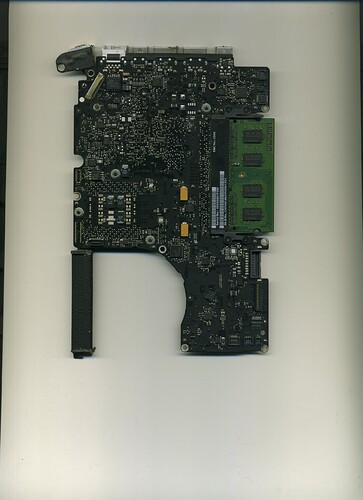A month ago a friend gave me his MacBook because he wasn’t using it and because he got troubles with the MagSafe connector
I managed to get it back to life but some days ago when I was restoring the super drive of the laptop and inserted a disk and trying to push the eject button, it randomly shuts off and now there’s no possible way to turn it back on, even trying to reset the SMC and using the jumper to start dosent work
I measured the power : the jumper shows 3.something Volt and goes to 0.something Volt when pushing the power button, with the MagSafe connector only (without battery) and with the battery only (which means that the battery should charge if it is still outputs something).
After that I don’t know what to do to try to revive the MacBook… Help
Here is a scan of the front/back side of the motherboard if needed
(i don’t know if the images are compressed or not)
Update : I hit alt + cmd + r + p + power for 10 seconds and after powering it on he did made a sign of life with no power light, max speed fan and the no os screen and now after restarting, it powers on “normally” and after plugging in the battery… it won’t power back on and now I can power it on rarely with the battery disconnected and with a few manipulations sometimes…
Update : sometimes I can boot the MacBook with the fan at full speed (and sometimes with the fan at normal speed) but still without the power light not on and I still can’t turn on the MacBook with the battery plugged in …
I noticed that the laptop keyboard il malfunctioning and most of the essentials keys are broken (the ctrl, alt, shift, cmd, and I guess fn at the left side of the keyboard doesn’t work) and I think that it’s the flex cable near the motherboard connector is damaged because I see some dents on it
I will buy a new one because I don’t think I can reset the SMC (I was able to reset the PRAM by using the right cmd and the right alt and it did fixed some stuff like making the boot background white again because it was dark before)
I will see if I will be able to fix back the “rarely boots” problem with a SMC reset (and a firmware update if possible)