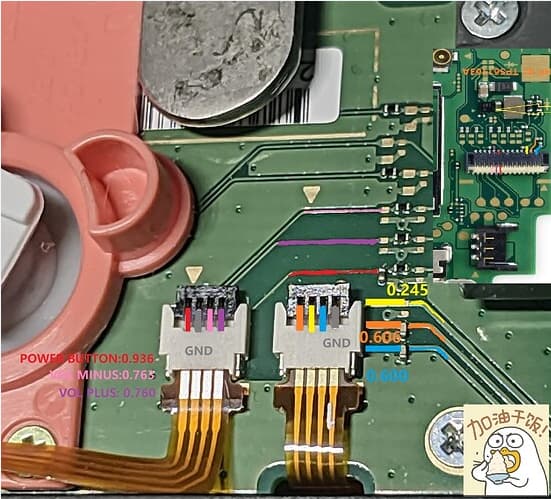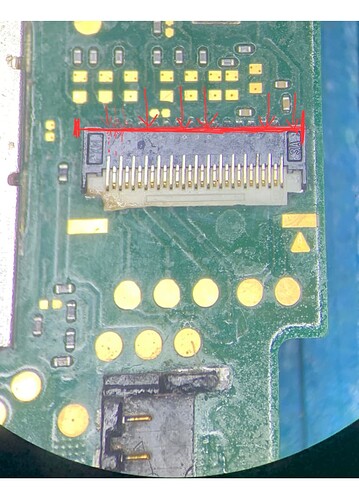Hello everyone, I had an identical problem that took me 6 months to understand the cause.
As far as I am concerned, I had disassembled the motherboard to replace the USB-C connector.
So, I have necessarily disconnected all the tablecloths.
After reassembly, no more image!
However, I had a correct load.
Finally, I gave up.
But the same problem has happened to me 3 times lately (with different serial numbers and different colors of Switch!).
When I reassembled these consoles, I had to reconnect everything. Even the speakers!
And it was thanks to them that I was able to understand part of the problem, yes…
The reason: the resulting flex cable that brings the backlight from the daughter card to the motherboard (passing under the battery) arrives in the FPC connector which is just above the battery FPC connector.
When you insert the tablecloth, it often happens that you push harder than you should! This has the effect of pushing back the golden pins inside this connector!
It will only take 0.5 mm to make a mess (believe me, it took me 6 months to realize it and 3 Switches to check my theory!!!)
My advice:
-
Carefully handle the locked locquet of all these flat connectors!
-
Gently insert the cable into the connector without forcing too much.
-
Check (under a microscope, if possible) that no golden pins stand out on the other side of the connector.
-
If they stand out, gently push them back into the connector with a clamp or flat screwdriver.
-
Then, lock the connector using a spatula so as to cause homogeneous support along the entire length of the latch.
NB: Don’t forget to reconnect the speakers because they will allow you to hear the sounds of the touch in the event of a black screen.
What I hadn’t done when the initial problem occurred!
This method allowed me to recover the backlight, and therefore the display of the images on the screen on 3 other SWITCH LITE ONLY!
WARNING: This method only works if the cable has been manipulated.
There may be other reason for your problem that this method cannot solve, but it’s worth trying!
I put an image of the connector in question and the red line indicates that no pins must come out beyond this limit.
The pins must be INVISIBLE when you look at the connector from above (under the microscope, of course!).
I hope my experience will help you get out of this situation.