Hey there,
if you look at the M92T36, with the PCB oriented with the RAM/SoC shield pointed away from you, CC1 and CC2 are on the right edge of the M92T36. There sadly are not any test pads, but if you have good, fine probes on your multimeter you should be able to measure the voltage at the vias. I’ve marked them in the picture. The upper one should be CC2 and the lower one CC1. Alternatively, simply measure it on the IC’s pins.
Also, I have to correct myself. If the voltage on either CC1 or CC2, depending on the usb plug’s orientation, is well above 0,45 V the source supports fast charging. If the Switch does not fast charge, the MT92T36 might be defective. If it is well below 0,45 V, then the source simply does not support fast charging. If I understand the printing on your power bank correctly, it does only support 5 V.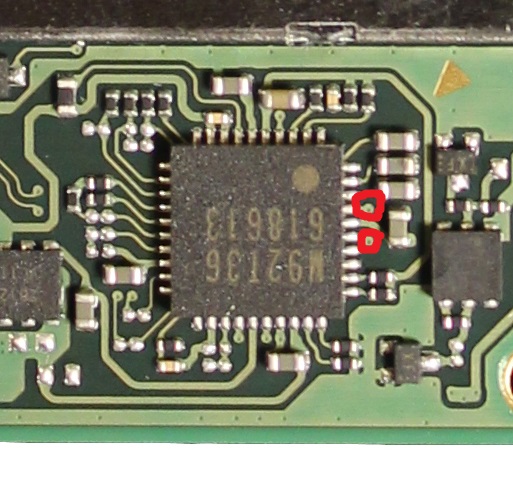
Edit: Also, did you check all caps and resistors along the path from the USB port to the MT92T36? Also, double check the fuse.