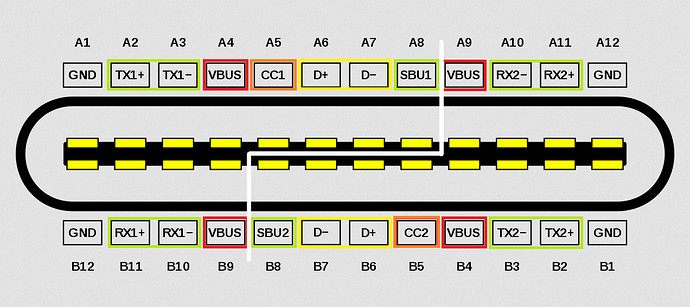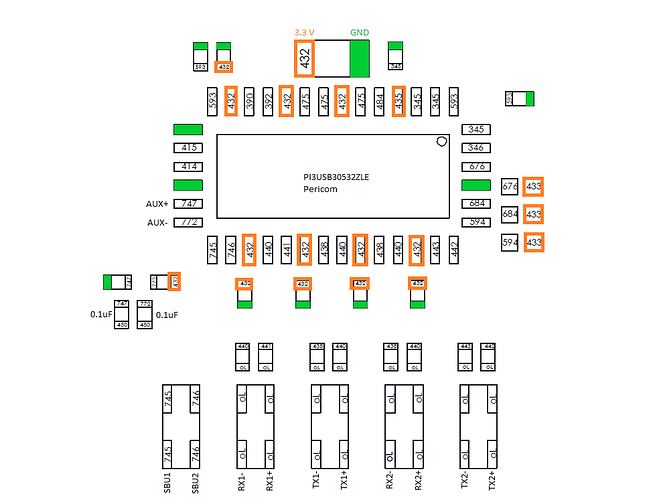There are two rows of pins at the usb c port. A1-A12 are the vissible pins at the port and B1-B12 are the hidden pins. In the picture you can see that the pins are divided in two parts by the white line. Each part has pins in both rows. If I didn t mix the sides up, for docking the Switch in the original Dock you will need B1-B8 & A9-A12. If one of the additional usb c lines (SBU2, TX2-, TX2+, RX2-, RX2+) are missing, the dock will not output a picture to the tv.
I would check at the pi3usb ic its pins for correct diode mode readings (no battery, no power supply, red probe on ground, black probe on the pins you like to measure). If so I would check for continuity through the filters (from top to down and no continuity from left to right).