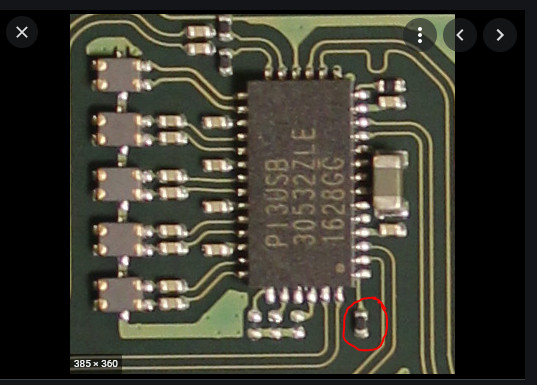Just an update, sorry for the huge gaps in my replies it’s just very frustrating putting so much work into repairs and for all these ‘new’ issues to occur.
Anyway I can confirm that the replacement LCD screen works on the Switch; so it was in fact the old LCD screen all along.
Just some notes for future if someone with the same issues happens to be reading…
I believe there was a small (micro) tear in the LCD flex cable, and with repeated attempts to reseat it the tear must have gradually got larger until I noticed it.
Had I noticed it earlier I may have been able to repair it - however there was about 6 tracks to repair and while I almost had it, it turned out too fiddly for me.
I had my doubts the replacement LCD would work due to only noticing a tear long after the ‘no screen’ issue actually began; I thought the tear was just bad luck and figured it was a separate issue. I ended up replacing the connector - again - just because the white clip had fallen off; and crazy as it sounds it was way easier to replace the connector than to refit the clip!
Another strange issue when testing was the Switch would reboot when putting it to sleep mode (every time). I was going to ask if anyone was familiar with this issue, but I figured I could just learn to live with it (since I was sick of working on it) and do a power off rather than sleepmode; as much of a pain that would have been. However, on reassembly, after I put the SD card slot back in, this behaviour vanished and sleep mode is working once again (anyone seen this before?).
So I can call this a success, I really did have my doubts but took a chance with what seemed to make sense thanks to the replies on here - it seemed most suspected the connector area would have been the issue (and not something further down the line).
Additional note, initially after replacing the connector I didn’t get a display, this was a depressing thought, but I saw some horizontal lines forming on the screen which was ‘something’ . I thought perhaps the screen was faulty. It turns out I hadn’t pushed the LCD flex cable in far enough - I guess I was worried about being too rough. Anyway to my delight after ensuring it was seated correctly I got the screen back.
So many things to be aware of. I hope never to have to open it again!