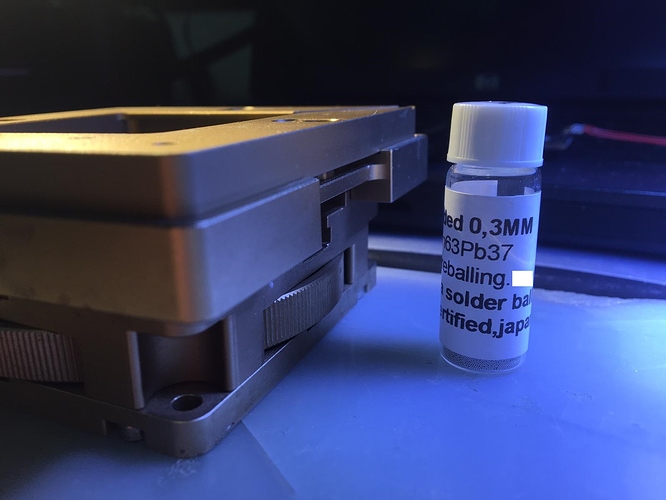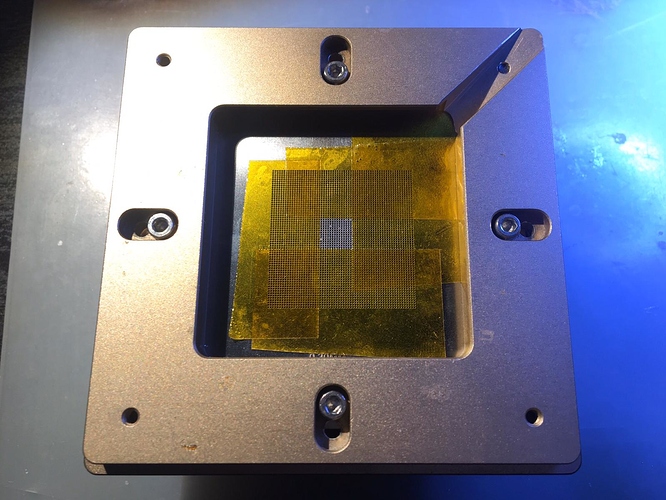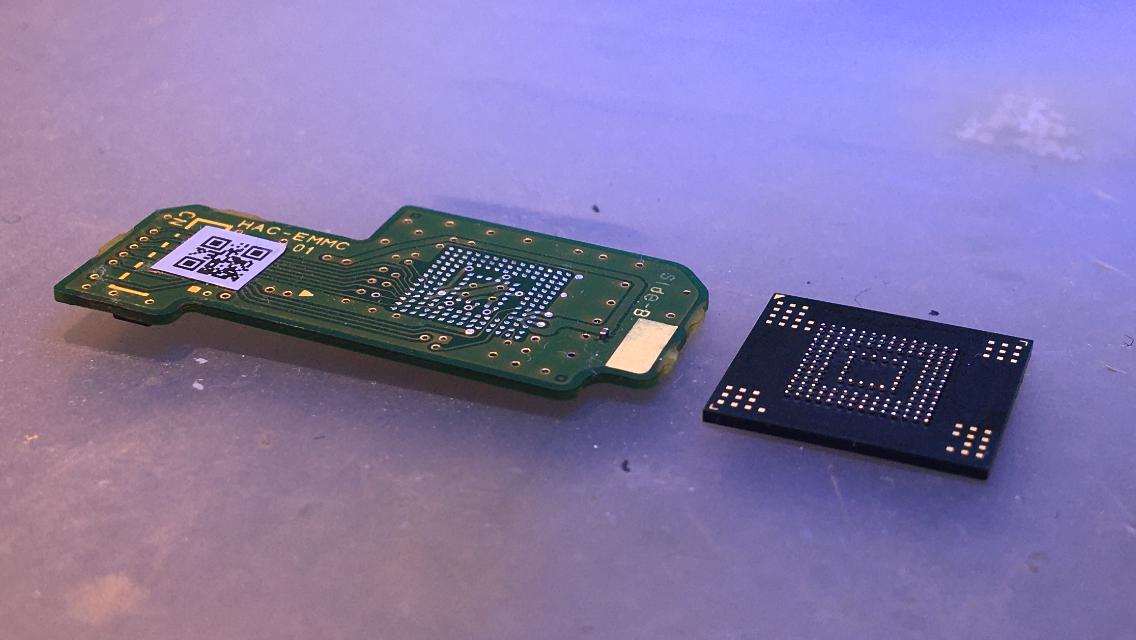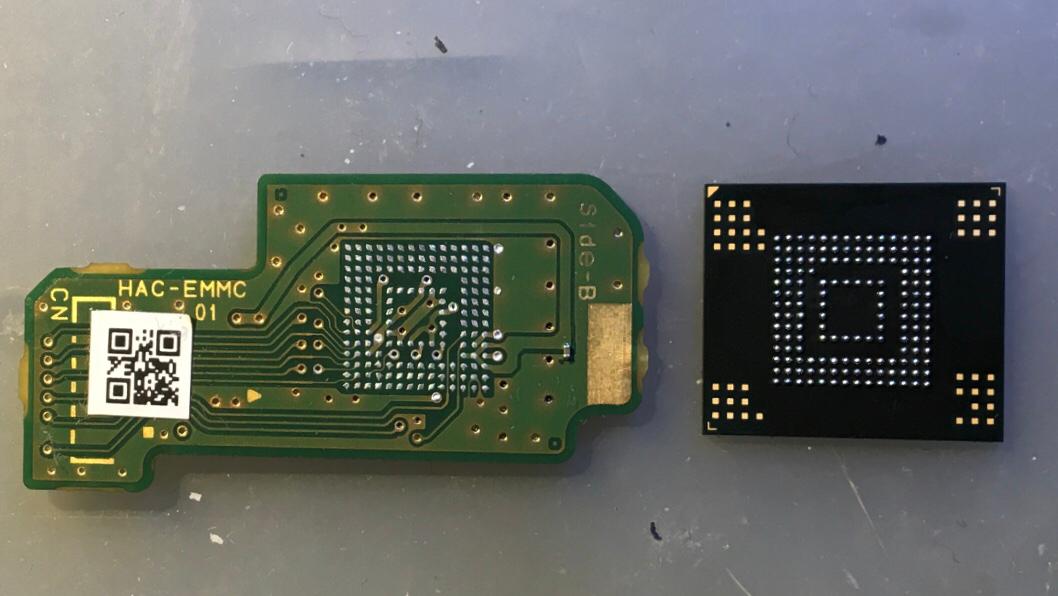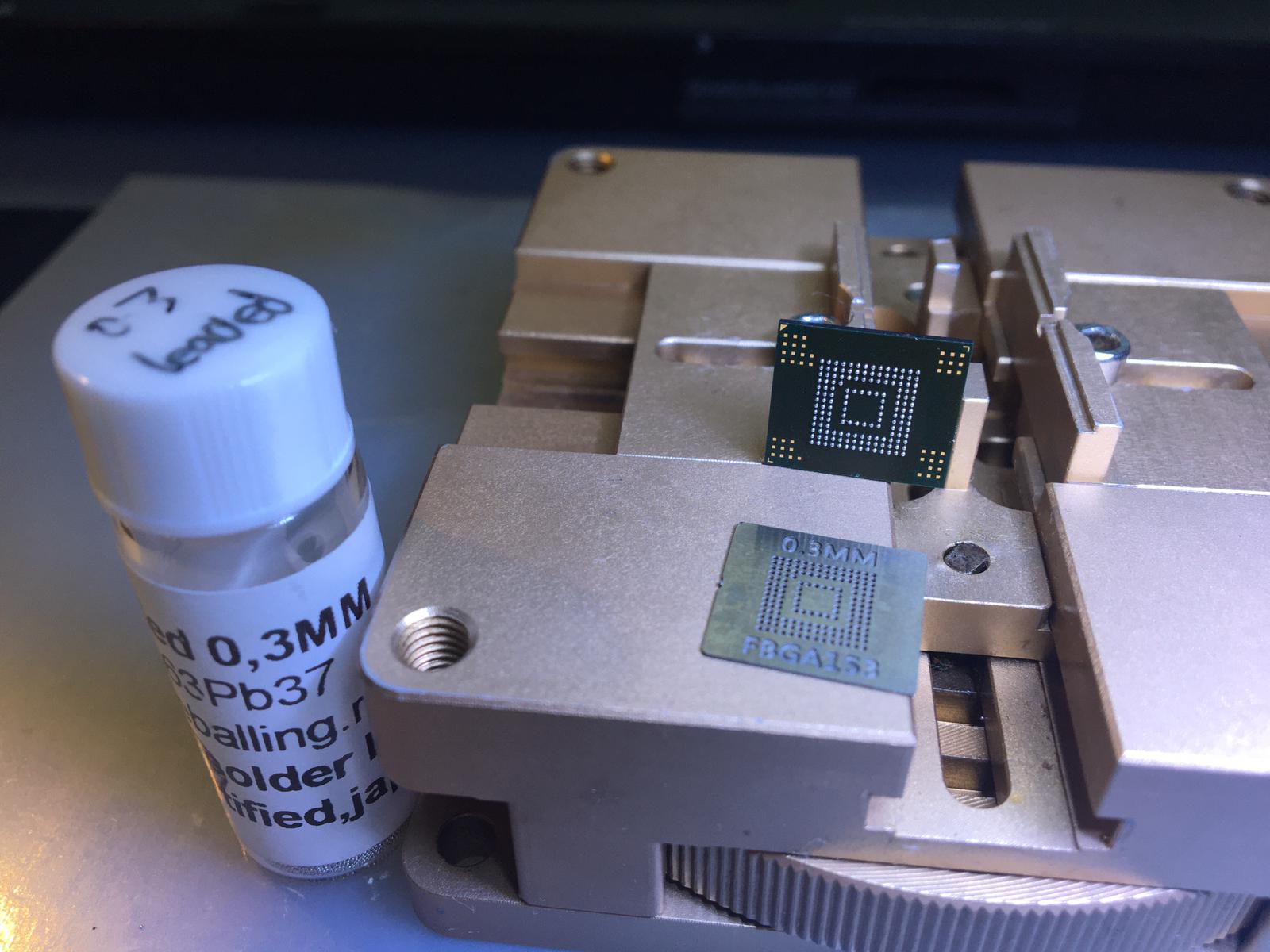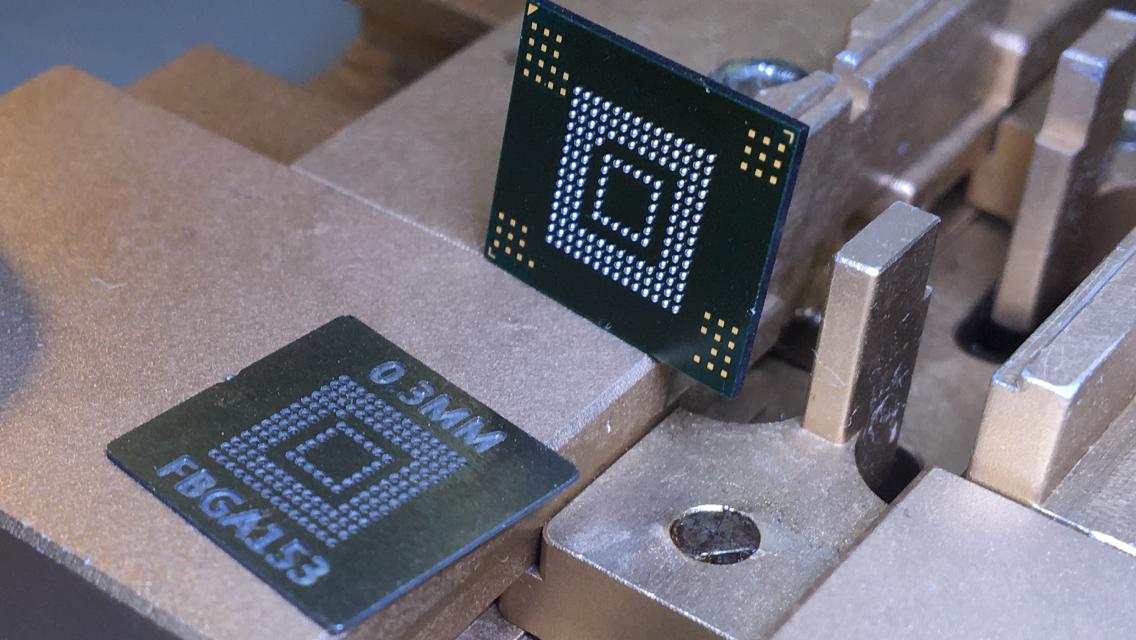I bought a Switch with blue screen (Blue Screen of Death). Usually this problem occurs when the eMMC chip has bad soldering or is corrupted NAND. I did reballing to eMMC chip and now I have a functional switch.
I used 0.3mm balls
Wow, nice work. Thanks for posting this!
Is their video of you fixing it step by step.
I didn’t make a video. Maybe next time.
Can you make one so we can see where the chip is and how you repair it.You mention their could be 2 ways to fix this issue. One the balls replace. The next dealing with the nand. It would be interesting to see how to fix with nand and compare with the ball repair to identify which would be is the problem. To tale the right one to ise.
Hey there,
wow, your’re turning into a real Switch EMMC specialist there 
Nice work 
Great job, just wondering how did you do this? What’s the temperature and flow level you used in your hot air rework station?
I currently have a switch board not charging, black screen and does not boot.
-No shorts were found in the capacitors
-I found a bit of corrosion in the upper left area (right around the game slot) going to the eMMC part cleaned it. but still cannot boot the switch
-Tried swapping with a good battery, backlight turns on for a while (after holding the power button for 15 secs, then press it again) but shuts off immediately
I was hoping reballing might revive the switch. What do you think?
Temperature between 280 and 320 degrees. Moderate air flow and good quality flow. Don’t get too close to the eMMC memory. 0.3mm balls.
The first thing is to check the voltages on the M92T36 chip.
Check with the multimeter in diode mode pin 5 and 6 vdc. Plug in to charger. Between 3 - 6v, power detector working, Chip likely to be Ok.
Hi friend
Messenger program
What do you use?