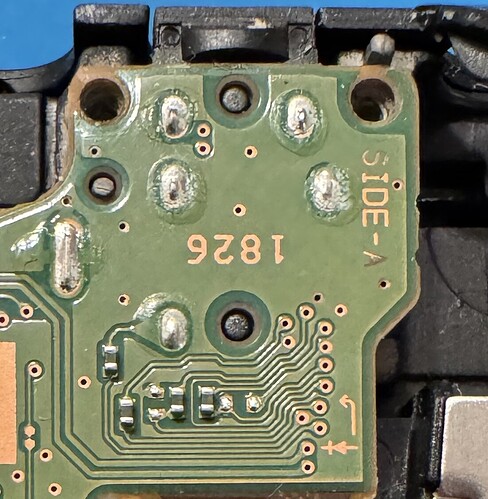Hi there!
I bought a Switch with the above issues with the intent to fix it - either through a shop, or by myself. It is the Pikachu/Evee edition, and my son is a huge Pokemon fan, so the incentive is even bigger to make it fully functional.
So I started diagnosing the issues.
When docking the console, it’s charged just fine, and if it’s seated just right, there is video output, but it’s very finnicky. A tiniest bump or a vibration around the docked console shuts down the video.
When plugging or unplugging the headphones, there are audible cracks and pops in the headphones, and the audio routes are being updated properly.
There is audio through USB-C headphones, so the connector is functional in this manner.
Bluetooth and Wi-Fi work fine, the Joycons are fine, especially after cleaning up the joystick on the left one.
The SD card slot is fine. I don’t have any game cards yet, so I can’t check the game slot.
Recently I called a local game console repair shop, described the symptoms, and with regards to no HDMI output when docked, the guy said that it’s most likely the USB-C connector, but the thing is, he said that as soon as the connector has been replaced, there’s no chance for HDMI output any more, which doesn’t sound true at all.
I decided to open the Switch up to see what’s going on.
- Definitely looks like someone was here already and was making attempts to fix it
- The liquid damage indicator is pink, but overall the board looks pretty clean. Can’t see any corrosion around the chips, the pins look nice and shiny too
- The charge IC seems to have been replaced though - there are some flux remains around the chip, and the solder job around the legs is not as clean as for the other parts
- I’m not sure but the USB-C connector looks like it was replaced too - it’s a bit crooked, but not enough to cause issues at least with physically plugging in anything
- Some of the usual suspects like the EMI filters near the PI13USB chip look fine, there is continuity at least. I didn’t check the chip itself. But given that there is video at times, the chip is a-okay
- The caps around the ALC chip look fine too, the resistors are not burned up.
- The fan connector’s clamp is broken, so the ribbon is kept connected with some kind of tape. The fan is working fine though. It spins up as soon as Cuphead launches

- Now after inspecting the game reader/headphone board’s photos it looks like it’s a little corroded, and/or was subject to high heat, perhaps due to someone trying to replace the headphone port itself - there are some bubbles on the traces around the headphone port’s through-hole pins and one of the traces on the port itself looks a bit burned up, with some rainbowy artifacts on the metal plating
So I think for now the plan is to replace or reseat the USB-C connector, but check the video out with another dock or a third party usb-c to hdmi adapter first. Also, buy a game/headphone port replacement board, and test audio afterwards. If it fails, replace the audio chip and hope for the best.
What do you think?