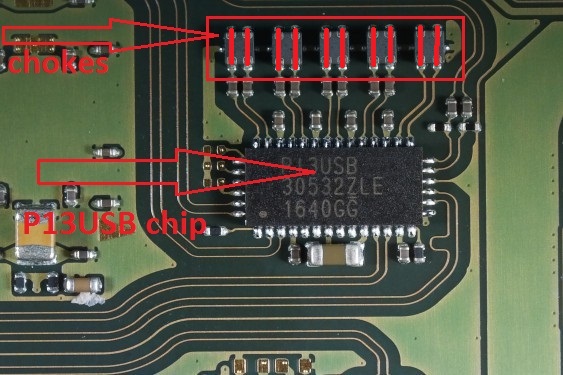When the Switch is docked, nothing shows up on the TV. The Green light stays on, Switch is charging, TV recognizes an HDMI cable attached but no signal. The Dock is fine, as other Switches I repaired dock perfectly.
This Switch had a bad USB Port that I replaced. The exposed row of pins seated nicely and fast charging works in both directions. Other than the docking issue the switch works fine.
I saw another topic and a recommendation was to check the video chip and the filters. How can I check if the filters are ok? They all have continuity, and nothing is shorted. Could they still be bad? I’m pretty sure the USB Port is soldered perfectly. Thanks for any advice.
1 Like
Are you 100% sure the charge port was replaced correctly (ALL pins, including hidden ones are soldered)?
If I recall correctly (and someone correct me if I’m wrong), the dock actually uses the hidden pins that you can’t see once the port is soldered back onto the board. So if they are not soldered on correctly you’ll be able to charge but no dock. One way you can check is to plug the Switch into your PC and rotate the USB cable so it goes in both directions. You should get the Windows sound to notify that Windows detects it, and it should also be charging. If you only get charge symbol but no Windows detection, poor pin continuity, but if you get both, with the cable both ways, you should be OK.
3 Likes