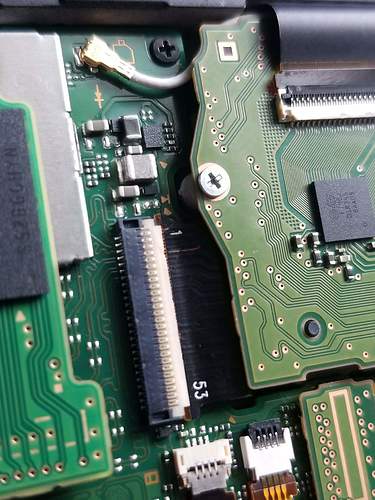Hi guys/gals. I recently posted up a question asking for help on a switch that won’t show up on tv while docked. I took the motherboard out to do some testing on the P13 chip. It looked fine so I plugged everything back in and went to go test it, I have a orange screen now ! I don’t know what I did wrong as I didn’t do any hot air or solder work to it yet. There is a scratch on the LCD ribbon cable which I will provide a photo below. Could the scratch cause a orange screen?
I would be surprised if that small scratch on the ribbon was to blame, It’s just a black shielding paint.
It’s possible a bent pin could cause an orange screen though this is a panic code and it’s typically associated with a bad WIFI IC…
You could try to reflow it first, though I’d personally reball at a miniumum or failing that replace with another, though you have to make sure they come with the correct FW on them, so grab one from a donor if you go down this route.
This is probably the best picture of the pins I can get. I may have a bent pin on the right side but am I mistaken?
YES, you did have a bent pin.try align it back to the top side and see if it fix. But usually orange screen indicate wifi ic failed not really lcd flex or what not
you probily have a short in the mothebord or you mangled the pins and test your wifi card in there
I bent a pin as you can see in the pic provided
UPDATE: I replaced the LCD connector and the orange screen went away but now the backlight only shows up. Any ideas ?
I would guess the LCD connector is not soldered properly