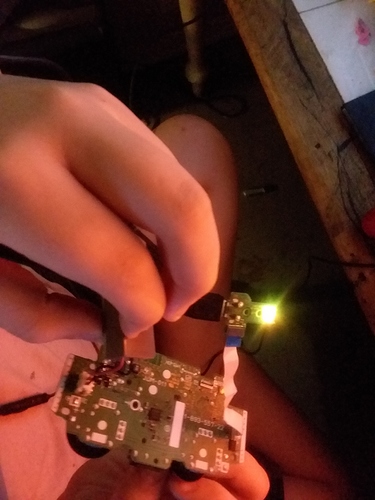So I know this is for issues with a ps4 not a controller but I am not a pro at repairs and don’t know where else to go other than here any way I have a ps4 controller that, when off, thinks it is charging the light pulses orange, the controller is not plugged into a charger at all. Here is a picture that shows the light on.
An update even the ps4 says it is charging when on and not plugged in
Yeah I’d say that’s an issue
Pulsing yellow hmm that is usually when there is more than one connected to the unit that a controller will do that the system assigns it to one it’s got to do with the controller setup system but it bugs out sometimes I saw this one my blue one
I only had 1 controller connected at the, temporary, instill I can find a fix, I have removed the battery from the controller so it doesn’t completely drain it, I’ll just have to use the controller while plugged in for the time being.
Hold down the ps button until the light goes out you can turn it off by holding down the ps button I just learned that trick by the way
Yeah I done that but since the comtroller is already off it just turns it back on so instead I hit the little reset button on the back but it has not fixed it either. Could this be caused by a short causing power to get to whatever tells the controller that it’s charging?
Can you upload more detailed photos and also check for continuity with a multimeter
That sounds like somethings gone
Ok, strangest thing I was about to give you more photos and test for continuity so I took it back apart just enough to reconnect the battery, I’ve connected the battery and nothing no pulsing light, I hit the ps button and it turned on and wasn’t saying anything about it charging. I did nothing since the last time I took it apart, and this time all I did was reconnect the battery and suddenly it is fine?
So I decided to fully disassemble the controller and plugged into the charger and the light pulses so I really don’t understand what changed
Did you have everything plugged in when you plugged in the battery if so there is your issue
Wait it’s not seeing the touchpad the ps4 controller has a special touchpad feature that the other consoles don’t I’ll bet it requires the casing for it to work properly the large black pad is the touchpad it works similar to a laptop’s touchpad
The reason I even took it apart was because the light bar was pulsing orange like it was charging so I took it apart replaced the charge port that didn’t fix it then I replaced the ribbon that connects the charge port to the mainboard that didn’t fix it so the last attempt was cleaning it with 91% IPA waited 5 minutes for everything to dry and that didn’t fix it either. That’s when I looked it up on google but couldn’t find any answers so I came here to ask and until I found a fix or was given a fix I removed the battery and reassembled the controller and used it as a wired controller.
You then asked for more pictures and to test for continuity so I partly disassembled it again and reconnected the battery and it did not pulse orange so I reassembled it turned it on and the ps4 wasn’t saying it was charging and it worked fine, I then fully disassembled it again only leaving the charge port and battery connected and it still did not pulse orange then I decided to confirm it would even charge and connected the USB into the charge port and it started pulsing orange and was charging when I disconnected the USB the light stopped pulsing as it should. This isn’t the first issue I had with this controller I had the controller randomly stop working, random buttons on the controller to stop working, buttons that would ack as if they were being pressed when not, analog stick drift, etc
Normally if a button stops working or some issue arises, I’ll take it apart clean them up and try again but it never fixed them so I reassembled the controller turned it back on and clicked the reset button on the back of the controller and doing so hard freezes my entire ps4 thus I have to hold the power button in the ps4 till it beeps twice. About a week ago the ps button stopped working and clicking the reset button on the controller froze the entire ps4 it did fix the button though after everything reset, that is when the light bar started acting strange, every time I turned off the controller the light bar would light up with an orange light for 3 seconds before turning off, till eventually (the day I created this topic) it started to constantly pulse orange as if it was charging while not plugged in.
Sounds like a faulty chip mate can’t say which one though as I don’t know the chips they use
So It started pulsing again (Sorry for the poor quality I had to compress the gif in order to share it) 
Pulsing disassembled with touchpad connected
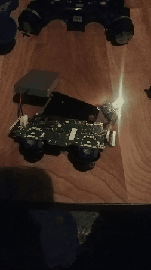
Pulsing disassemble with touchpad disconnected

So I believe I found the issue and it is a short I tested a few pins on the connector where the ribbon for the charge port goes and 2 pins were showing continuity with each other so I checked it with a known good board and those 2 pins weren’t showing continuity.
That board is likely your issue then
Yep something on the board is shorted out I really don’t know what exactly is shorted but what ever it is it briging those to pins on the connecter, I don’t have the necessary equipment or skills to fix it so I just cannibalized the controller for spare parts and threw the motherboard away keeping only the useful stuff
Mate you can get that board cheap on ebay