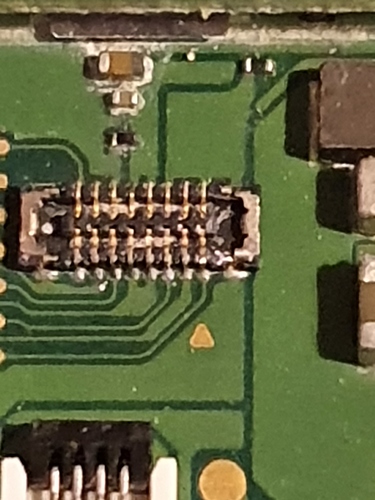Not sure if anyone has come across this problem but hopefully someone can point me in the right direction.
I’ve got a switch that is good in every aspect apart from the SD card reader. I’ve tried 4 different SD card boards and all fail to read an SD card. The system doesn’t recognise a SD card being inserted and all the reboots and factory resets does solve the problem.
Anyone know which chip on the main board is responsible for handling the SD card?
1 Like
That’ll be somewhere near it’s connector each major part video charging all have their chips nearby so no doubt it’s one will be nearby just look for a major chip near it then look up it’s code to find out what it does
1 Like
Are you sure that all the pins inside the connector are there and not missing or bent? I’ve seen several of them that had a problem on the connector itself.
1 Like
Hey there,
Also, please check if the connector of the SD card slot is properly connected to the mainboard connector. Sometimes it can be a bit tricky to connect. But, I guess you did that right.
Concerning the communication: as far as I know the SD card is directly tied to the SoC.
1 Like
I haven’t had a chance to have another look at this. Will updated shortly.
1 Like
turns out the SD socket on the MB was full of junk. I couldn’t see it with the naked eye but found it using the zoom on my phone (too lazy to take it to the microscope).
I washed it out with IPA and a fibre glass brush and its now working.
3 Likes
Hey there,
congratulations on solving that one. sometimes it’s so simple! 

2 Likes
I accidentally broke one pin off the mb socket for the SD connector. Any suggestions for DIY repair?