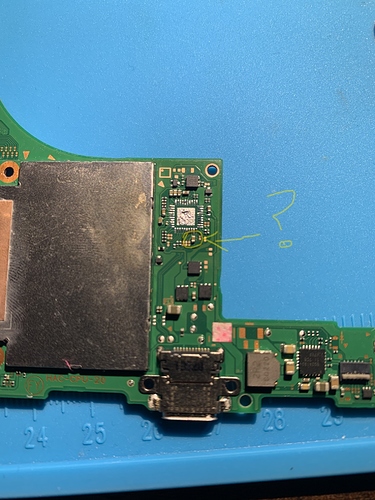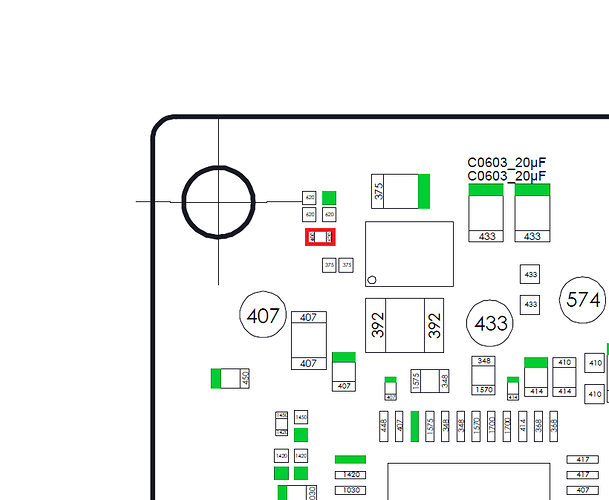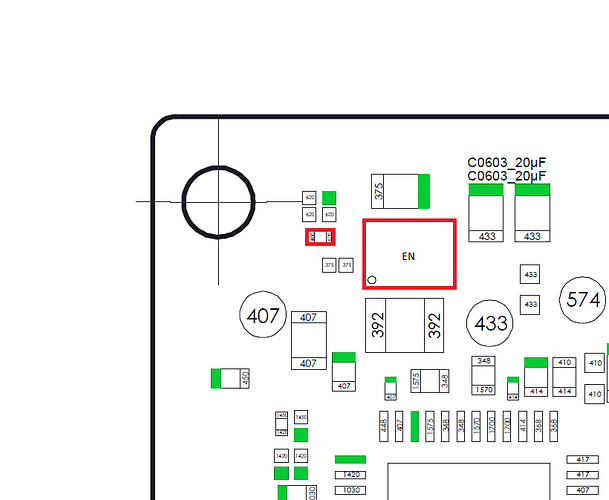Hi guys, can anyone shed some light on this? was replacing the m92 and i found a short on this little cap on the south. i took the ic out and it still persists. I took off the emmc and the short remains, anyone know what this little guy is linked to?
It s the power for the M92t36 IOs (VDDIO) and linked to the backside. But from there I couldn t find the other end…
so the short would have to be coming from the backside. Now i guess ill have to pull things off until i figure out what chip feeds it?
I measured the hole side for my diode mode map, but I couldn t find a corresponding pad. Maybe I missed a pad or wrote the false value down.
I am having same issue with my switch. Cap at pin 18 VDDIO shorted.
Have u checked cap pulled of motherboard !
Please post if u are available to fix it.
Thanks
I found the loose end. 
The cap is linked to the ‘EN’ ic.
If the cap beneath the M92T36 isn t the cause of the short, the EN ic might be the problem.
i have nothing to lose ill pull it off to check
nope. pulled it off and still shorting on the other side.
You pulled the M92T36, the cap beneath and the EN ic and still having a short?
m92 has been off i just also pulled off the en ic
What s about the cap beneath the M92T36?
just pulled it off still shorted. it has to go somehwere else. im thinking of heating it with a soldering iron and getting a thermal camera to see what heats up on that track
VDDIO pin is basically being used for an input that tells battery level. If its a 1.5v or less thats mean dead low battery. Which switch checks for before going to fast charge.
Although I have shorted cap when I press power button I am getting 0.8 volts at pin 18. It will keep charging battery at 0.42a until battery is fully charged.
Were u getting any voltage at VDDIO ? When power on.
Hi Jesse, unfortunately i have not, i ended up using the board as a donor. I may be able to pinpoint the fault now as ive had so much more experience since this post. I am not reliably pulling off Tegra chips and reballing, repairing ripped traces and jumping connections with magnet wire. Ive actually done a couple HwFLY chip installs also…
Ive invested quite heavily in new gear which i found was my main hurdle. The right gear can get the job done, the wrong gear is a great way to botch a potentially repairable switch. Ill look for the board tonight to see if what i have already used hasnt resolved the short, then ill help pinpoint it for you.
Sorry i am really a beginner. Bit i have the same problem. In the next couple of days i will continue working on that board again. My next guess is the video memory. It just a feeling not a thought of knowledge.
If you already solved it please let me know
did anyone find out where vddio goes? unfortunatly nothing gets hot via voltage injection. 0.5ohms short to gnd.
Funny you should mention this. I too have a Switch that has that cap shorted. When I first got it, I was getting no power on, no voltage or amp draw, just totally dead. When I took the M92 off, the pads were no longer shorted. However, as soon as I put a working M92 back on, the short was back again. I know the M92 I put on is working because now it draws 14v, .46a but never drops down.
I somewhat suspect it might be linked to the MAX77620A on the back of the board as I have some shorts around a couple caps there as well. Or maybe it’s unrelated, but I’d love to get somebody with more knowledge to chime in on that theory.
I’ll be making my own post as to my adventure coming soon. Hopefully we can all find some answers.
Following the traces by the layer scans from Switch board layers you can see that this line is showing up at the EN ic on side A over the audio ic. I would check if one of the both bigger caps on the right side of the EN ic is defect.