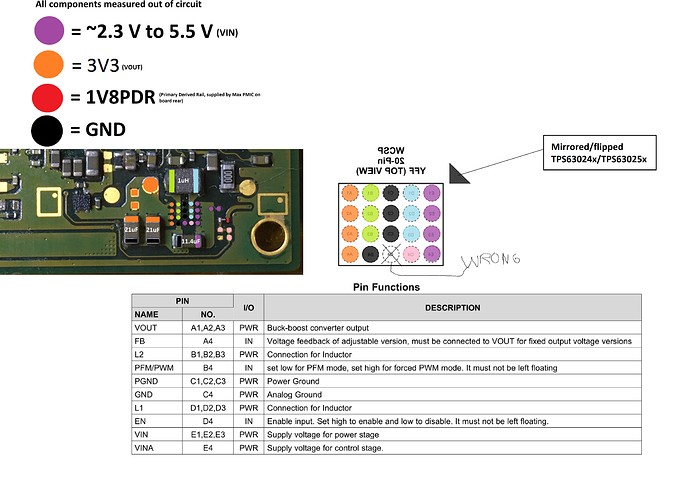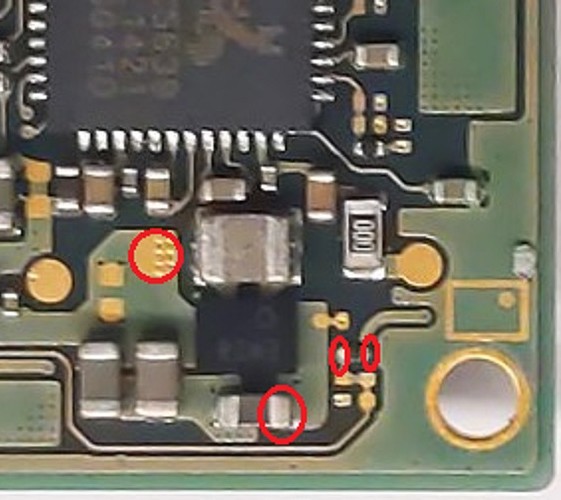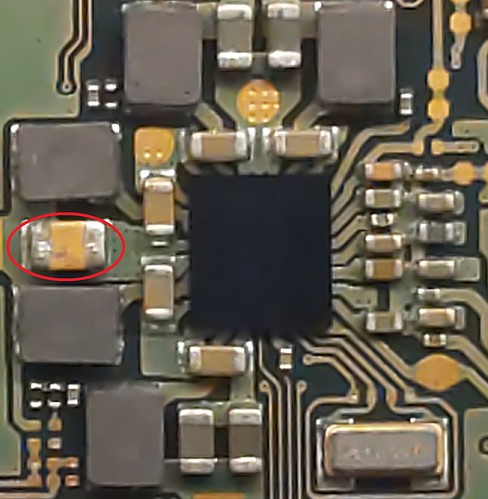Apologies, I made an error earlier while viewing the datasheet… In order for TPS63025x or TPS63024x to be the correct IC/s the Pin layout would have to be flipped (and even then, there’s an issue)
Even so, I’m pretty sure the “ENXX” IC is a TI part and is either a custom variant of TPS63025x or TPS63024x or a rebadged variant of another TI chip spun off from this series (which I’m unable to find) - Checking the various signals on my oscilloscope mirrors the figures in the datasheet 1:1 including inductor freq.
Though if I’m wrong I’d be happy to be corrected. As ST has some very similar specced packages but none were quite right when looking at my scope, given that though, it’s possible it could be from another manufacturer.
Regardless your welcome to see my crude mess here
So @broleke in your case, you could connect battery, prompt to boot then carefully measure voltages at the following points and post results.
Afterwards, disconnect battery power and take resistance measurements at those same points relative to ground both polarities.
And also resistance measurements on the following capacitor (both polarities)