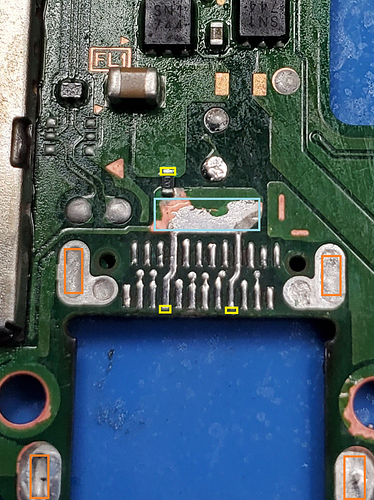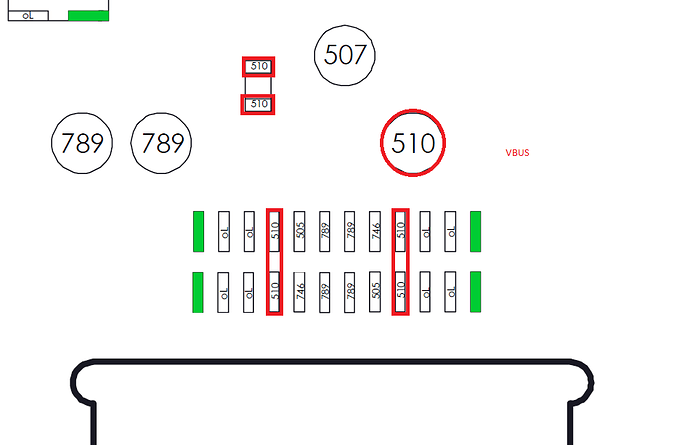This is how I received this board. Never repaired a switch before. This seems like the proper thread to ask. How big of an issue is this situation. Any info would be awesome.
First I would check if there is continuity between the top of the little fuse and the long pins. (yellow marks)
If so, I would solder a new usb c port in with hot air from the backside. The pads seems all to be in place.
So if there is continuity, just go ahead and place the new port on? @Calvin
From my point of view: Yes.
All pads seems to been in place. You can meassure in Diode Mode that the pins are connected to the board. If the other pins have a connection to the board, I guess the OLs are fine too. The tinned vias between the upper and lower pads shouldn t be a problem, because the pins of the USB port haven t much space to mismatch the pads where they belong to. And if the area above the pads has continuity, I see no reason why not to give it a try.
Ok the port has been attached but. Something is grounding out. Maybe. I have attached all ribbons but all I get is a solid blue screen
Kernel Panic!.. X(
I don t think it s a problem related to the USB C port. I have two Switches with blue screen. One has a problem with the emmc and the other one with a memory chip. I m waiting for a reball set to try reballing the emmc and the memory chip.
Wow ok I dont have the reball stencils. Only place I have seen them or let me rephrase that the only suppliers I have seen are out of china and take months to get to me. Have you been able to locate a more localized supplier?
I ordered a set in china… I hope it will delivered at begining of next month.
Ok please remeber me when you get them in. And let me know if that worked and also what would u charge me to reball