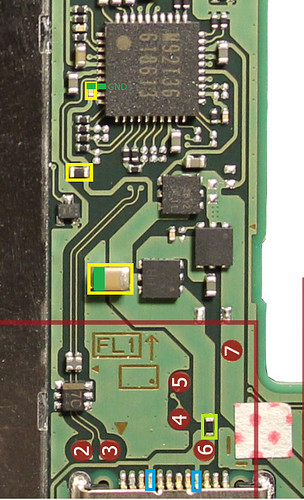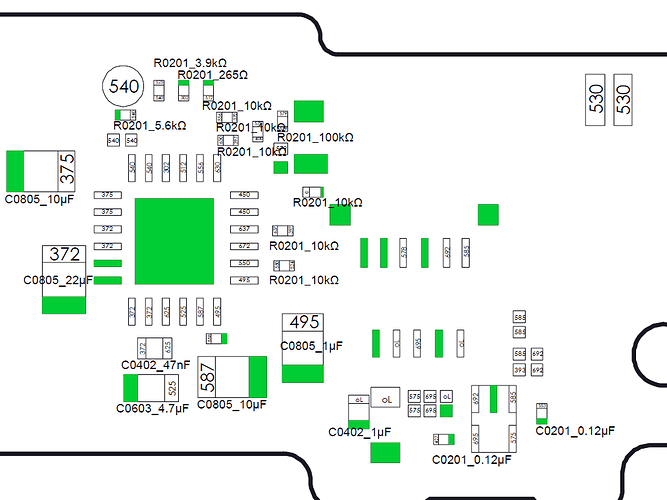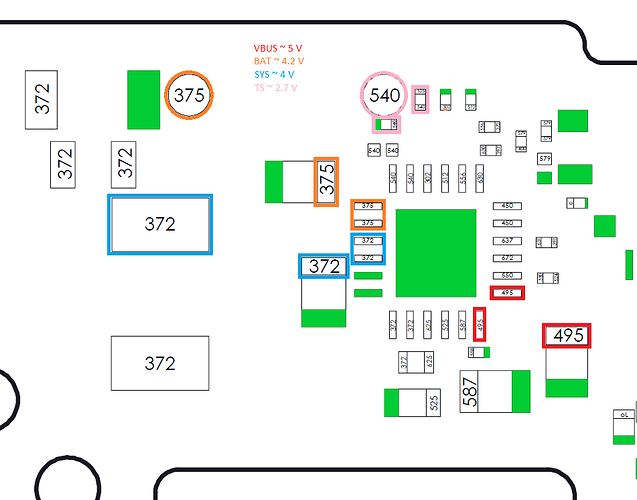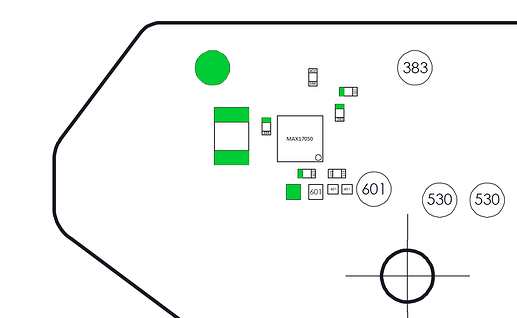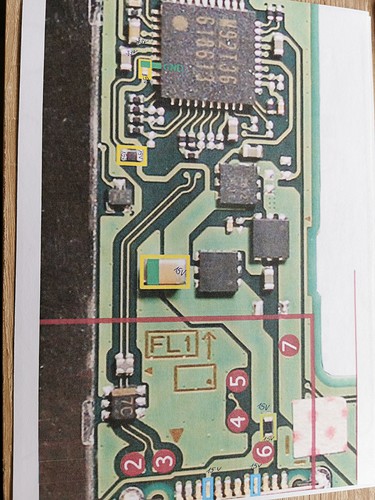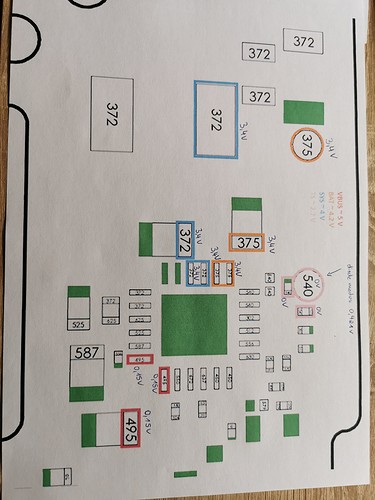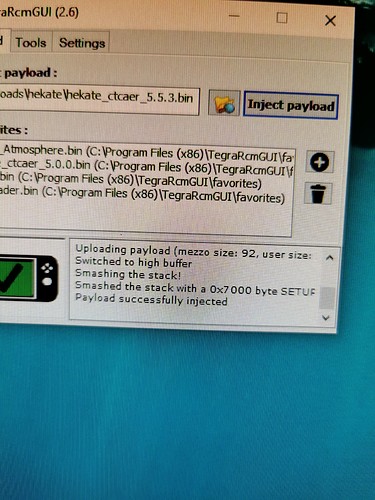Hi Guys, I just soldered a new m92t36 on my switch because there were shorts on the caps above it. With the new m92t36 the shorts are gone. But it didn’t charge or power on. I also don’t get 5 Volts on the Fuse near the USB-c. Have anyone an idea what’s the Problem?
If a charger is plugged in the usb c, you should meassure at least 5V at the blue marked pins, on both side of the fuse (green) and on the line side of the three caps(yellow) on the way up to the m92t36.
If the 5V not even reach the fuse the usb c is shorting the powerlines due to bend pins or your charger is dead.
Thank you Calvin for your help. So i changed the usb-c and resolderd the pins on the M92t36. Now i got 15 volts that i need. But the battery isn’t charging. On Pin 5 and Pin 6 of the M92t36 i got 3,36 Volts.
The first plugging of usb-c power shows loading and backlight but since the second plugging-in the switch isn’t loading. With another Battery the switch is booting but also not loading the battery. Should i change the BQ Chip too?
I would check around the bq ic the components for shorts/continuity and especially the both resistors direct right and under the testpoint with 540 mV diode mode reading (red probe on ground). Without battery and charger plugged you can read the values in this spot inline. This are the lines for battery temp resistance.
On the backside (side A) is the fuel gauge. Here I would check also for shorts/continuity/correct readings.
If it is an old Switch modell I would plug it in RCM to a pc and inject Hakate and check if the battery infos are plausible.
I measured it and on the m92t36 all things look good. Also I measured everything on the bq an there it looks not so good. Also if I plug in the powercable the back light turns on for about 5 seconds and then get off. I also turned the motherboard in another switch case to check the battery but also same reaction. It only was charging for the first plugging yesterday after the resoldering of the m92t36 and the usb c port. I will put it in rcm mode on afternoon an tell you what’s going on there. Thanks
Ok so i just tryed to get in RCM mode with Hakate over pc but it didn`t work well. My backlight is on and thats all. RCM mode is shown green on PC with Tegra.
Sure you haven’t got a seperate issue with the LCD/Connector?
What is the code displayed after sending the payload in TegraRcmGUI?
0x7000 means payload injection was successfull and your unit is not patched.
You might try injecting a smaller payload to rule out other possible issues, try injecting biskeydump or memloader and see if anything is displayed
If nothing, then highly suspect LCD or LCD connector…check there is no bent pins etc
Though it’s entirely possible a problem elswehwere could cause these symptoms
Yeah you’re right I have 4 pins that are not on place in the connector. Think I will order a new connector and get it replaced next week.