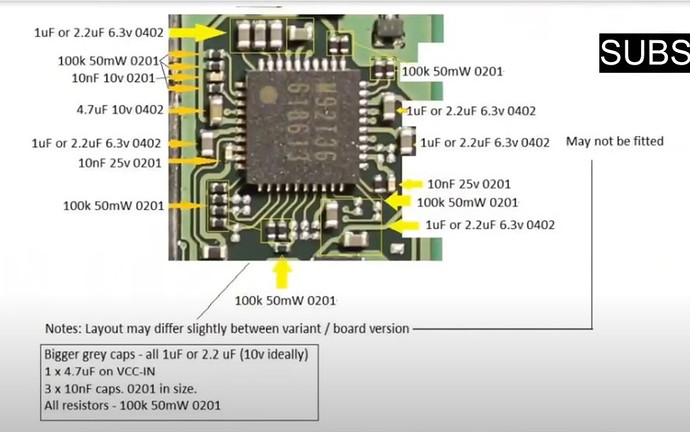My switch wont connect to the tv but charges. I would like to know how to repair it cuz my other switch connect to the tv with the dock.
The problem most likely is the P13USB chip on the motherboard of the switch and it will have to be changed. You can also check if you have a multimeter those 5 chokes near P13USB and the capacitors around it. Have you checked with another dock if you have a TV image?
Yeah I’ve tried another dock. How easy do you think it would be for a beginner to fix this or the price for someone to fix it?
With the right tools it should be pretty simple you just need flux a rework station of your choosing and the part and a multimeter to find the bad part
Would you mind sending me the links?
Well I can’t tell you what’s gone bad but you can find the others on sites like ebay or amazon
Hi Dear FXDX,
Today I changed a defective P13USB chip. The swtich completeley was dead, it was no any screen in hand held mode. Now working perfectly in hand held mode. But not working with dock, the dock is safer.
I checked the chokes in continuity mode and gives beep sound you sent picture another community.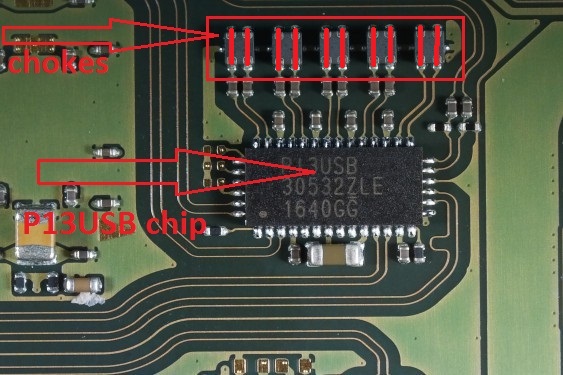
How can I measure the power of P13USB chip? I think it must be 3volt. Where will I place the probes to measure it, if you say me with the words I can’t understand, if you show me with a picture I can understand. Somethings difficult to understan for me. Thank you so much.
Now try and change M92T36 if you have a new one.
Measures pin 5-6 on the M92T36. Check to see if you have a short, on the usb D+ and D- lines.
Yes I have new one M92T36.
There is no short for the capacitors around the M92T36. I couldn’t really understand D+ and D- subject at all. How could I test it! Will I place one probe to D- or D+ and the other probe goes to 5 or 6th pin of the M92T36 ?
Remove the battery. Place one probe on pin a6 of the usb port, place the other probe on the top side of the common mode choke and isten to see if the meter beeps. Do the same for the a7 pin.
My advice if everything is ok with the measurements, change the M92T36
PS. Test all the capacitors around the charge chip.
Did you solve the problem with changing M92T36? Thank you!
Hi Dear,
Unfortunatelly I can’t solve kinds of issues. Also many customer comes with this problem but no any idea about this problem. I stopped researching and dealing with this problem. The suggested methods did not work for me.
Maybe there is a clear explanation for now, but I didn’t search because I was hopeless.
Ahh, sorry to hear that.
I have the same problem. Switch was losing picture in docked mode. I have changed P13USB and USBC connector, everything soldered good but the problem is the same - no picture in docked mode with green light on dock (charging ok).
Sometimes when I put switch alot times in and out from the dock I get the 480p picture.
If someone have solution please answer.
Filters are good and pins on USBC connectors all tested with diode mode and everything is ok.
My kids switch, which I fixed up ages ago, refuses to connect to the dock a lot, but putting in in and out a lot will eventually get it working, though YouTube will moan about HDCP most of the time.
In the case of this switch, I completely re-wired the charging port manually as it had too many missing pads for me to be happy attempting to fix the pads.
My theory is this case is that the longer wires have different resistance values that can occasionally mess with the HDMI handshake process. May not be relevant for the rest of you, but thought I would mention it.
I will try to replace M92T36 and see what will happen then. I have read on some forums that capacitors around M92T36 could be the problem, some ppl have wrong values on that capacitors.
I did not find any shorts.