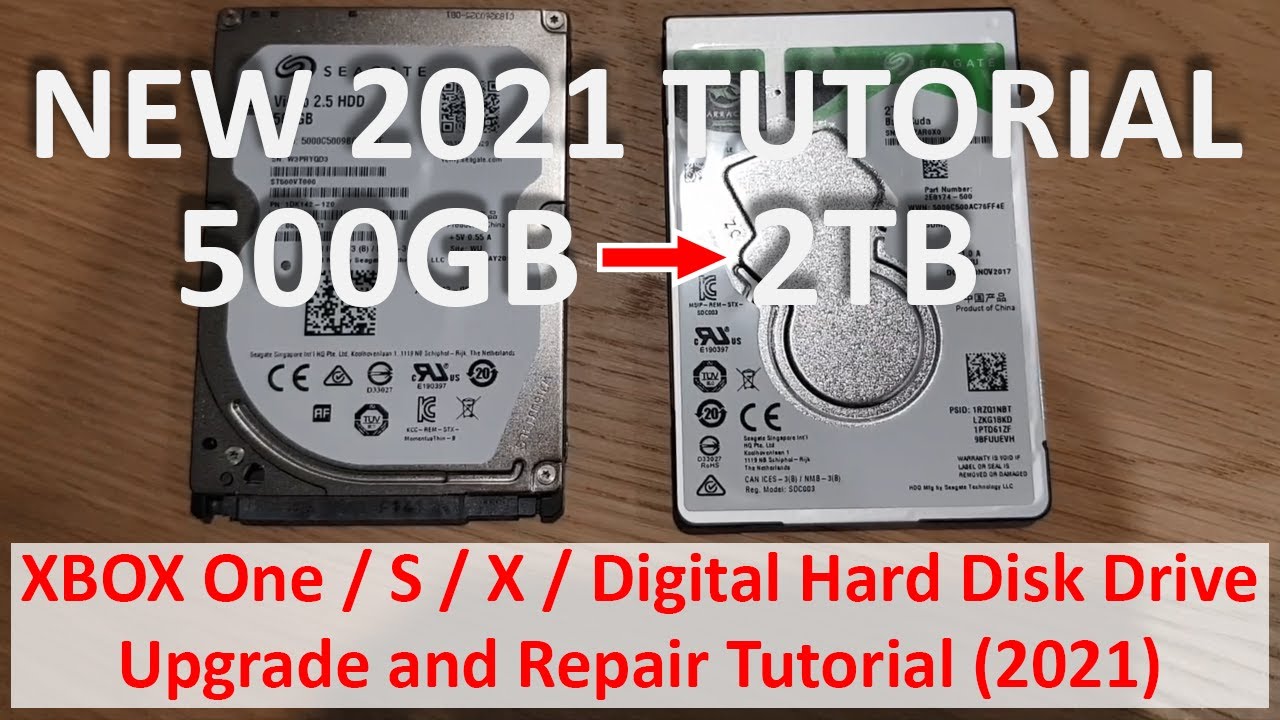My drive just failed on my Xbox One X after 2 years.
Errors 105 102 and 101 at different times
I purchased a new 2 tb SSD that will be here in a couple days.
I tried resetting the old drive. Then I installed the OSU1 from a USB stick.
I wiped the old drive clean not saving any games or other data so there is no need for me to copy anything.
All that went well and so I thought I was good to go.
All my stuff is on the cloud and all data was recovered.
Then the drive failed to download a game.
It failed half way through a 75gb game download and all downloads were cancelled by the Xbox
So I gave it a good try, but I wanted a SSD anyway
I have my Xbox apart and the old drive is out
Thermal paste has been removed and new paste is going on.
The new SSD will be here soon.
Question:
The new SSD is 2 tb, so it is twice as large as the stock HDD.
Can I just install the SSD, boot the Xbox, insert the USB stick with OSU1 and go form there?
Will the OSU1 will take care of formatting the new SSD?
Thanks for any help