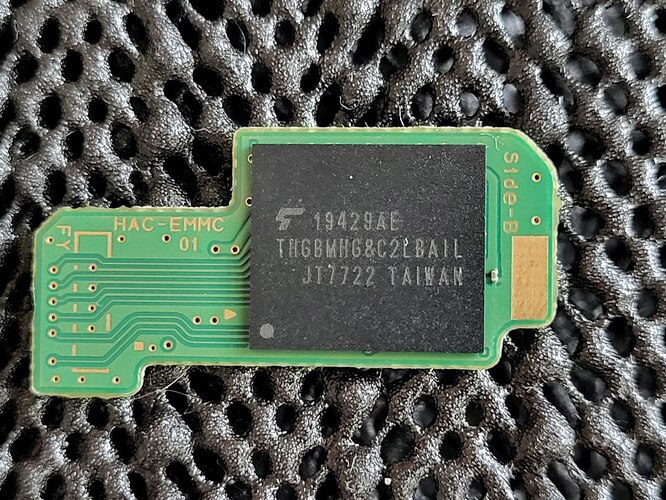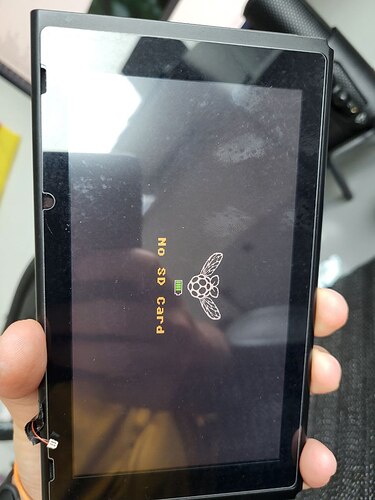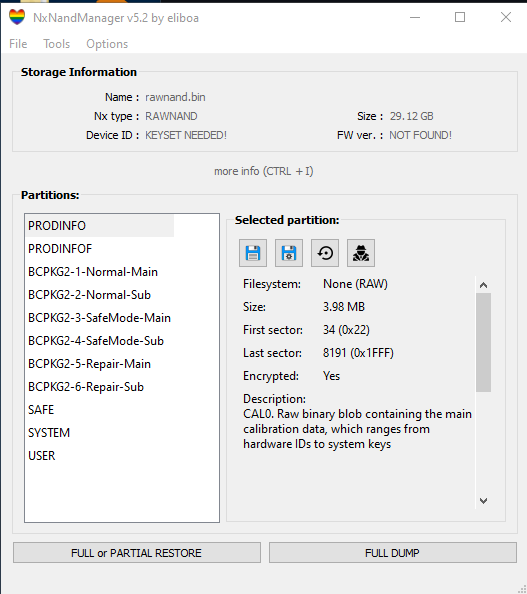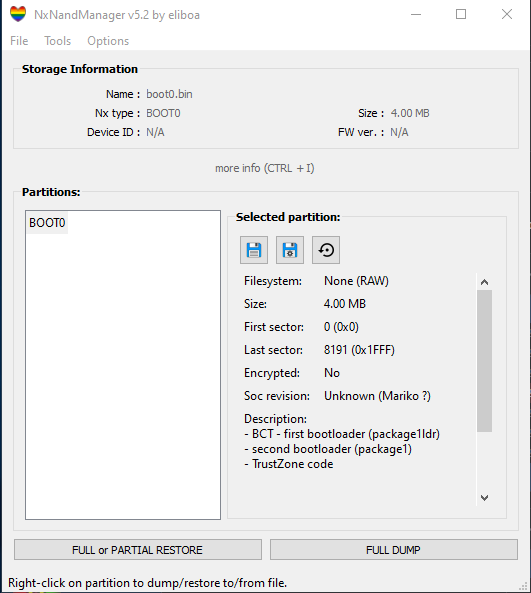Hello folks,
I am here in asking for help from some experts.
I am very sad about the situation.
Long story short: I soldered the hwfly rp2040 (but basically is a clone based on picofly) and after after some problems, i got to a state where the modchip booted to the “No sd card” screen. So I was ready to close it.
I did various power-on tests while closing it. Until the metal cover was closed, it worked (booting to the screen mentioned). The moment I closed the black cover, the switch no longer turned on.
I disassembled everything, the modchip gives the following error (with led blinking): *== No eMMC CMD1 request (poor wiring, or dead CPU)
I’m posting screenshots, but basically I covered the metal plate where to allocate the modchip with kapton tape. I have also cut the cover to accommodate it. I have the impression that when closing, the modchip touched somehow the emmc board, which was not protected with kapton. Or something else. Also, I didn’t even put the kapton above the capacitor soldered to the adapter (but I don’t think it touched the metal cover).
So I unsoldered everything, cleaned the CPU, inserted the emmc in the original housing. Nothing, black screen here too.
A user in the other post assumes a problem with the emmc, probably hardware.
When I press the power button and the modchip powers up, that’s why I talk about “black screen”.
Worst of all, I didn’t get to run Hereke and backup my keys.
Has anyone encountered this error and is willing to help me figure out what the error is and maybe identify if it is due to a short, how to identify and fix it?
I can provide more detailed photos using a microscope (not very high resolution, pretty cheap one).
I have good tools for basic electronics (concerning this installation). I do have a multimeter, but not an oscilloscope or more sophisticated strumentation.
Does it make sense in the meantime to buy an emmc + programmer from aliexpress, in order to read my corrupted emmc and possibly replace it (assuming the short is with the emmc)?
Thanks in advance!
EDIT: apparently cannot post images