Hi @Severence,
I returned following a break (unfortunately, only a small part due to the summer holidays). Nevertheless, I am on my way to take measurements.
I don’t know if this message is directed at me, however, so far I have never complained but rather always politely asked and thanked for the support… and I continue to do so ![]()
Having said that, I borrow the images from the topic Picofly installed worked first time niw switch fried of the person who has the same problem as me, and write my own readings instead. All readings are with EMMC attached to the board.
Also:
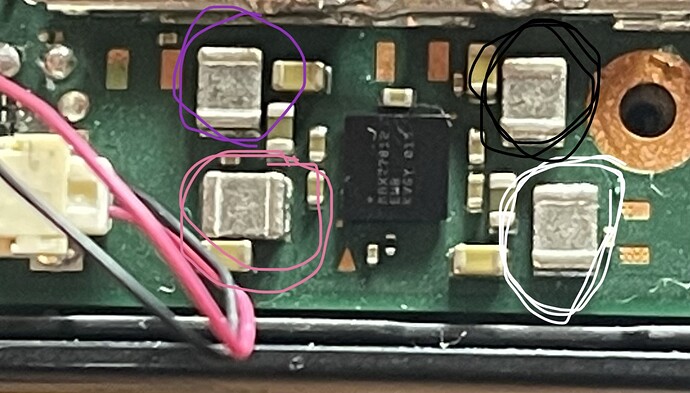
white both sides 57Ω
Purple both sides 12.6 Ω
pink both sides 12.6 Ω
Black has no reading
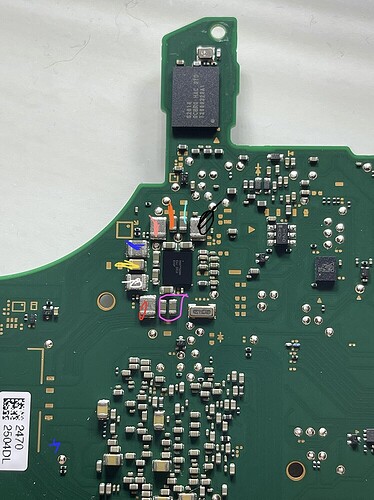
White both sides 14.4 Ω
Yellow left 14.4Ω, right 0.2 Ω
Blue both sides top 14.2 Ω
Peach top 16.2 kΩ
Orange top 16.2 kΩ, bottom 0.4Ω
Cyano top 4.22 kΩ, bottom 0.4 Ω
Black both sides 4.22 kΩ
Purple boths: bottom 9 Ω circa and top 0.5 Ω
Red 8.8 Ω
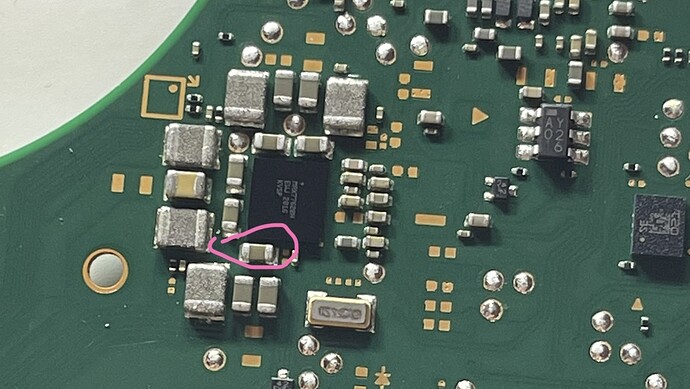
Pink is left >20 kΩ (gets bigger every second, goes over 100 kΩ easy), right 0.4 Ω
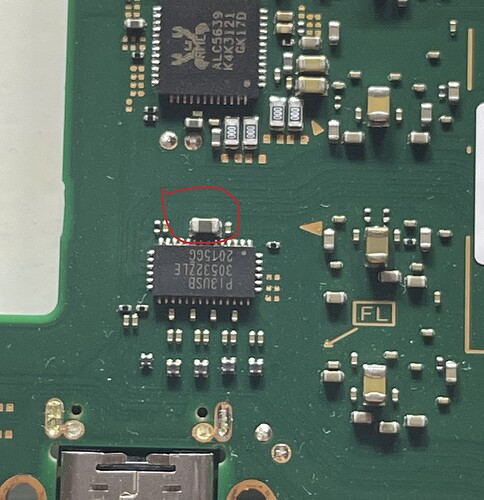
Red left 125 kΩ circa, right 0.4 Ω
Correct me if I am wrong, but from reading your comments in the other thread I guess that my readings are good, do you confirm?
Let me know if more readings are needed, I’ll leave the motherboard disconnected for the time being.
If the problem is not the EMMC and the hardware readings are fine, it’s even more likely that the problem is on the partitions, right? Hoping for Boot0 and possible to recover (so far I’ve just tried once to write a Boot0 and Boot1 generated on my own, before getting the ones from @jkyoho)
As always, thanks in advance ![]()