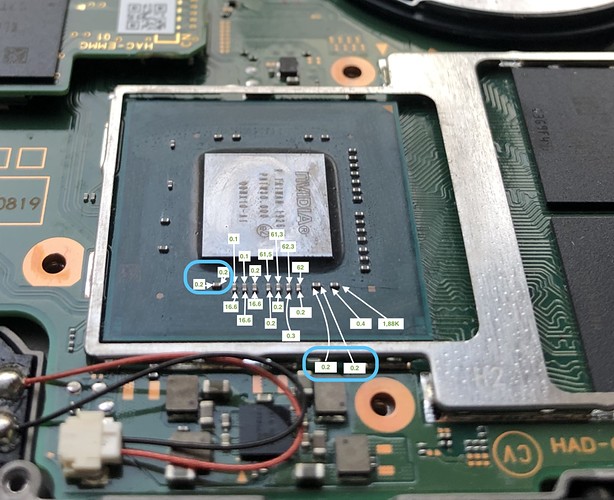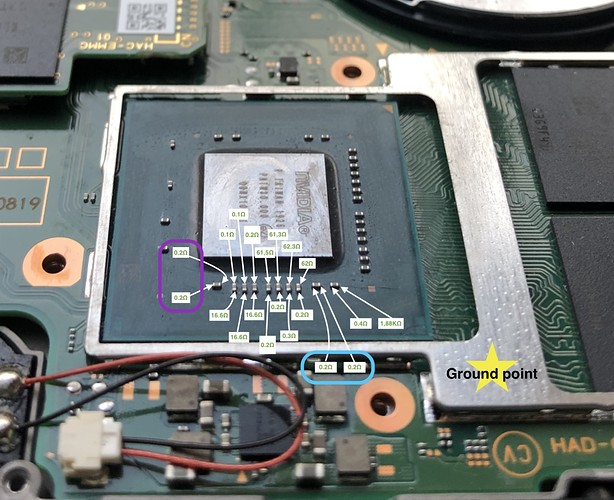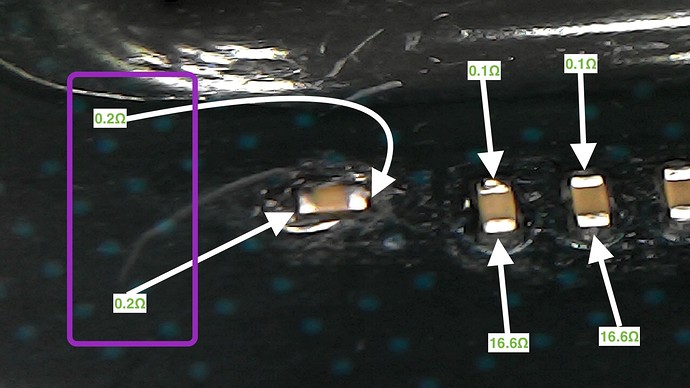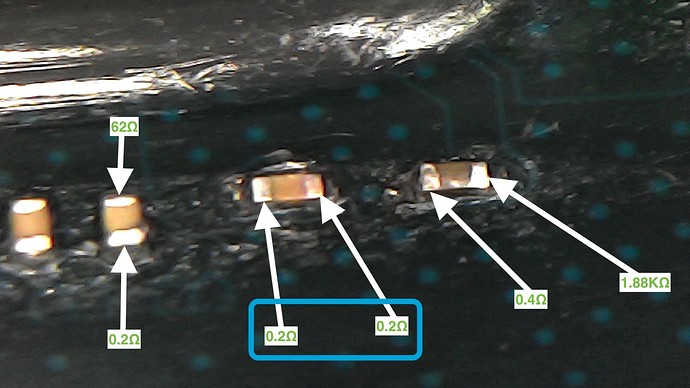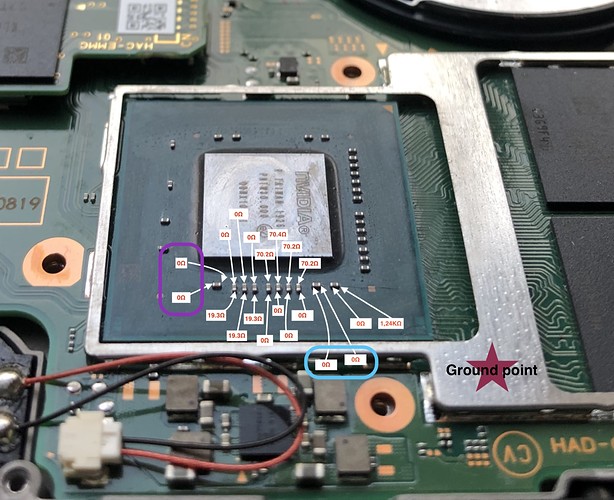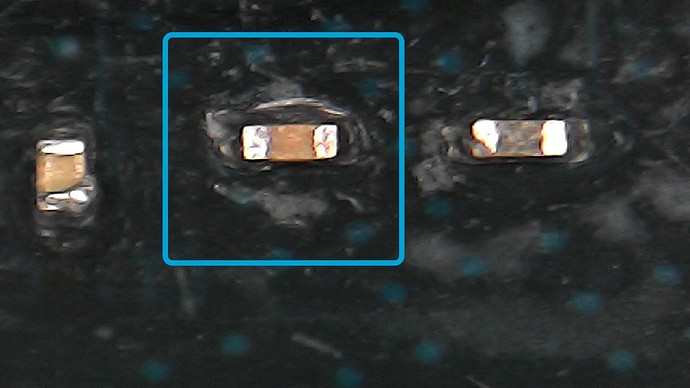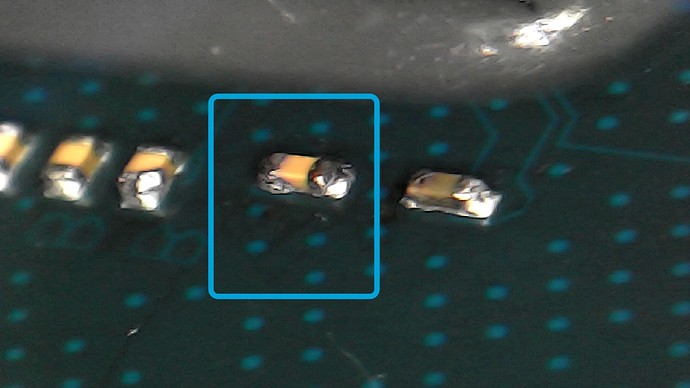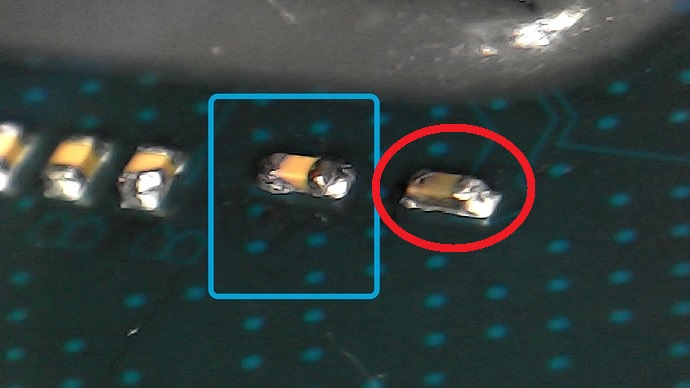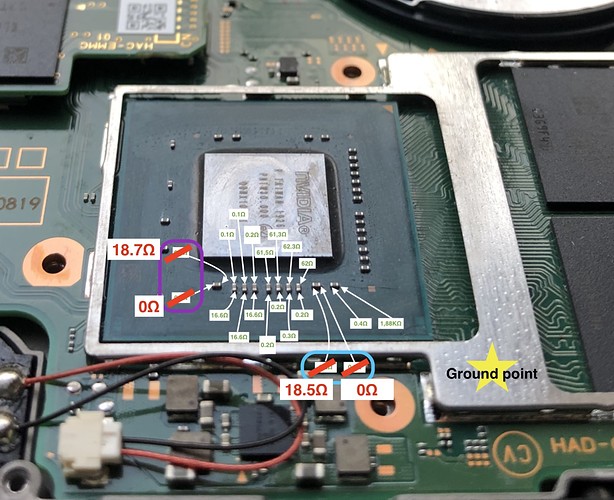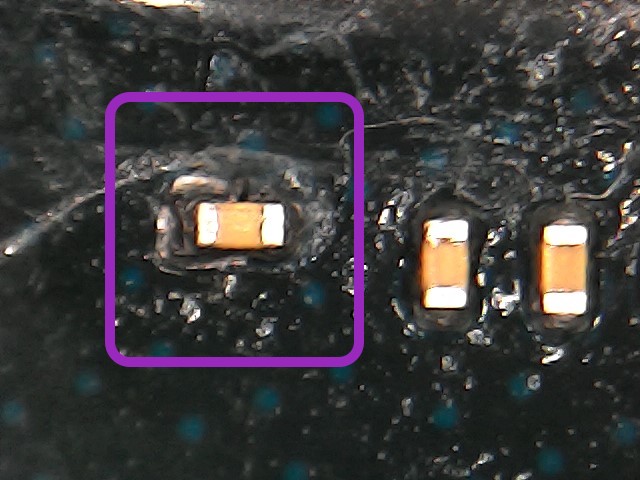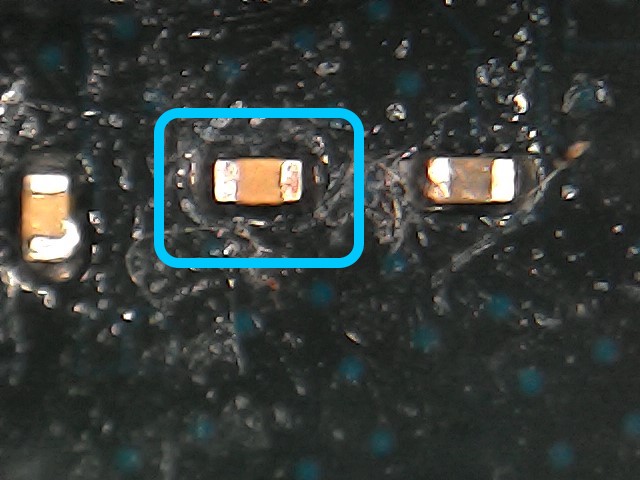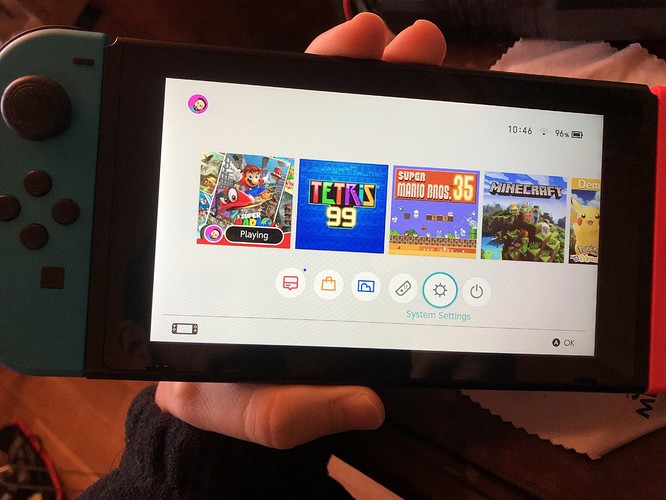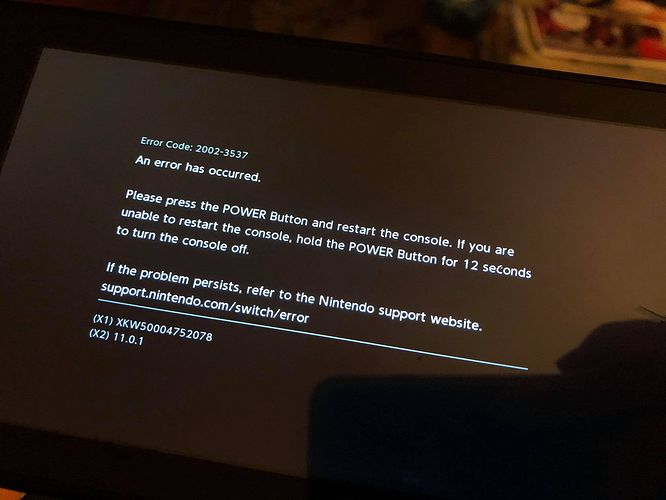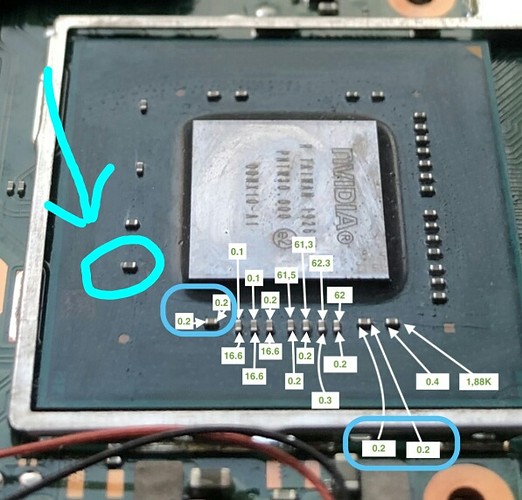Hello,
After reading quite a few posts there, I’m excited to join this community. I have an issue with my v2 switch. It might be dead for good but it’s mixed feelings because it’s the occasion to learn more about electronics from all of you and that sounds great. Here my story.
What happens?
My Mariko switch no longer turns on.
When I plug the battery in and press the bottom power, the backlight of the screen goes on for less than a second, like a flash, and then goes off.
After that, the SoC quickly gets hot, in a few seconds. Then I usually unplug the battery because it goes nowhere like that.
How did I do that?
I was trying to install an SX core in my Switch and I minimized how hard it was.
I made pretty bad solder joints, and the SX Core’s LED was steady read at each power-on attempt. I tried to rework the joints several times and I eventually got small shorts on caps and surrounding them.
There, the SX Core LED was still red and the switch was stuck on a black screen on boot but the backlight was on and the temp was fine.
I always checked if the battery was plugged-in by looking at SX core LED. If there was light, I knew I had to avoid contacts. I somehow developed this stupid automatism after 2-3 hours of desperate work (that point is important for the rest of the story).
So I thought it was a mess and I had to remove the chip and redo the whole work later with better training and better tools. I wanted my switch to be able to boot again.
I disconnected the SX core and started removing my mess using a homemade braided copper wire that I heated with the soldering iron.
That’s when I heard them, small explosions under the hot wire when it was above the caps. The sounds of death. And I saw it, the battery was connected but since SX Core LED was no longer connected, I missed that fact. I immediately regretted my actions.
Here are some pictures of my switch now:
-
of the Motherboard:
imgur .com/hunuhTH
imgur .com/vn3CzGa -
and of the row of SoC caps (I circled one that looked burned in red):
imgur .com/dTz9fnH
imgur .com/EstukfY
imgur .com/8Aiv8Qn
Note: it doesn’t smell like burned.
My thoughts
I think the SoC is burned and the caps are okay, I read here that they are pretty solid.
I guess to save the board, the solution would be to replace the SoC and the nand since they are linked. But I’m afraid it doesn’t make sense financially speaking.
I have a multimeter to play with if you can give me some hints. I’d like to get a confirmation that this motherboard is hopeless.