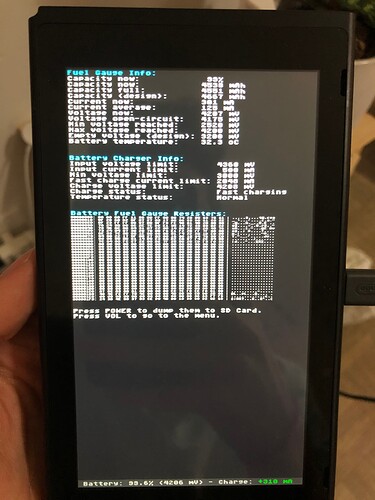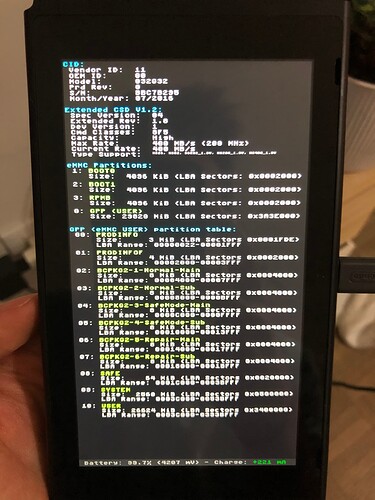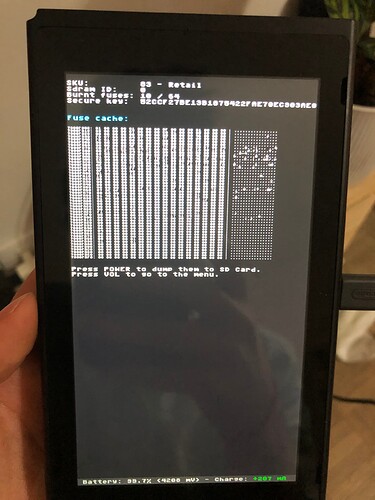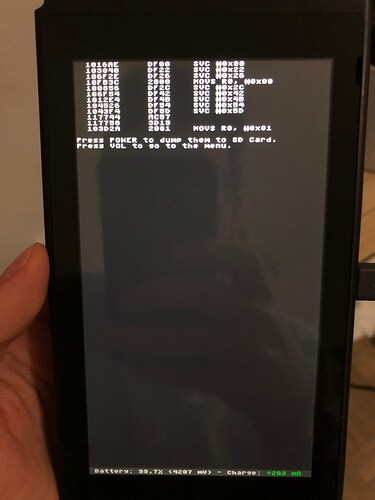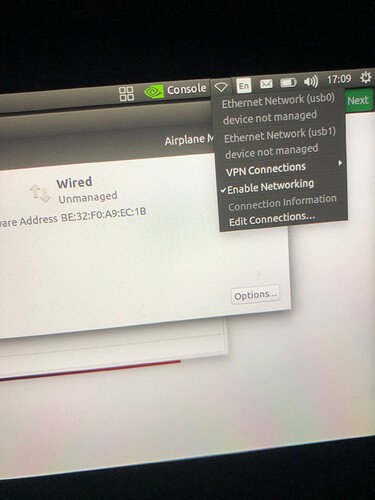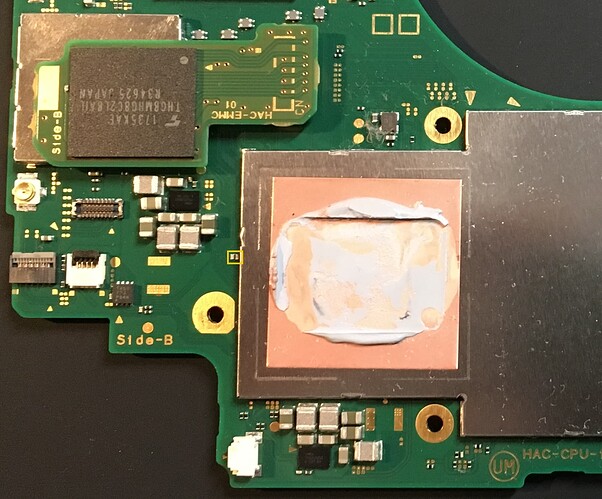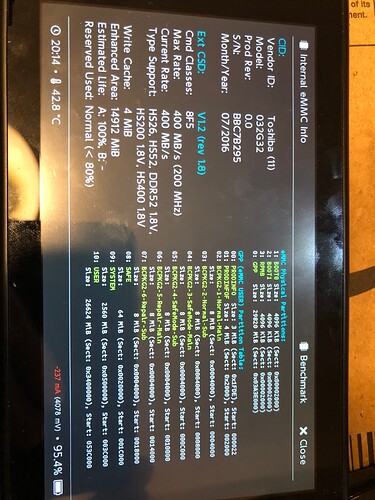Hello. I purchased this switch described as no booting, infact it does not pass the second boot logo (nintendo switch logo), simply get stuck no black screen or other. The consol is unpatched, never been open or dropped. When I got it I noticed that it was in auto-rcm, maybe someone messed up something. Anyway I launched hekate, toke some photos and switch off auto-rcm.
I noticed that id does charge battery and fast-charge.
Can you please help me diagnosing and fixing this one? Thank you!
Launching CFW as the same results, stuck on second boot logo. Seller told me that he already tried to restore boot0 and boot1 but nothing changed ( this is why it was on auto.rcm). I think it may be hardware related. @Severence have you got any idea?
I would use linux (L4T) for checking if wifi is working.
Correct. I would check the both little caps and the lines to the wifi ic left from the SoC shield.
The side down from the caps to the soc should have something close to 1 Mohms. The upside to the should have something around 10 kohms.
My guess would be the wifi ic itself.
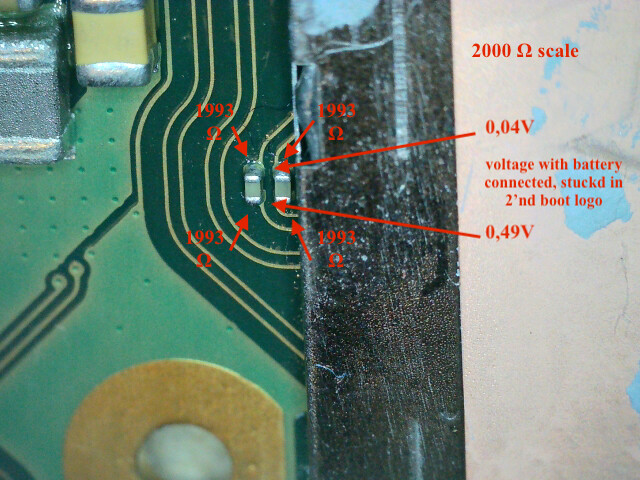
Here it is my measures for the two little caps you mentioned.
I reflowed two times the wifi IC, but nothing changed at all. Still stuck on 2’nd logo and wifi not detected in linux.
No shorts found around MT92, BQ and PI3USB main caps.
That could be “simply” dead wifi IC? Board does not seems to be bendt or shocked in any way. Never touched.
Pin 5 and 6 of MT92 both 3.3V present.
I also performed a eMMC Bench to test memory, but seems fine to me.
Uploading: IMG_6334.jpg…
What to do next? Thank you
PS, just to show you the WiFi IC area, here’s some images.


Your at your limit on your meter by the look of it, regardless these caps look fine
You need to swap it out, that’s with 99% certainty your issue ![]()
I had already swapped twice, but unfortunately I’m still stuck un 2’nd boot logo ![]()
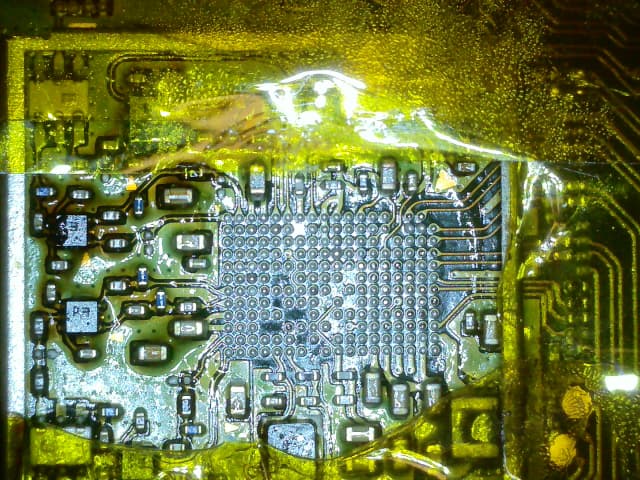

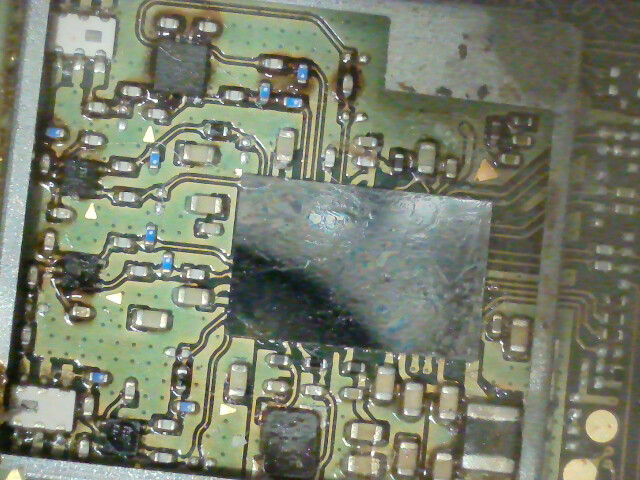
Talk me through your reball process bud and where you got the replacment IC from?
I used stencil from ebay and solder paste SnPB. First I used the IC of the board itself after reballing, just to try as I guess it’s faulty. Then an other one from eBay (France seller, pulled from a NS as seller told me). The third one, from the donor board I have, was unsuccessful as I damage it in the process of removing from the stencil
First step, desolder IC with hot air. Cleaned the IC using flux and wick, then IPA. I added a little amount of flux (amtech) and aligned the IC into the stancil holes. After I applied a little amount of solder paste and distribuite ti fill up the tiny holes and apply heat until it melts up. Then removed the IC using a little bit of heat a moving the edge of the stencil to make IC pop off. I did not remove the old solder in the mother board, just remove the excess using hot air and solder iron. After that re solder IC with hot air
This IC is too ball dense to leave solder remaining on the board itself so I’d always advise wicking
Following reballing the IC it’s really important to give it a very good look and ensure no one ball is bigger than another and that they are all within at least 80% of each others size, so look at it side on and at various angles, for whatever reason I find it’s common to get two balls which come out twice the size of the others and again for whatever reason it’s always the same two balls… perhaps a stencil defect either in terms of thickness or hole size  so in those cases I have to cut the balls in half with a blade
so in those cases I have to cut the balls in half with a blade
Just to narrow things down further, and I don’t know if you mentioned it earlier but if you can confirm, did bluetooth connectivity still work (and does it still work now) ? (do the joycons connect etc) - does L4T still boot and show no wifi?
Also did you verify you can get your BIS keys etc? I’m primarily just checking nobody has swapped the EMMC module with another console here.
I confirm I can get BIS keys, the consol was never opened before (it’s an early 2016 version). I confirm that L4T work but still does not recognize any Wi-Fi module neither Bluethoot, the same as before replacing the wifi IC.
The fact that neither were working prior and now still points to the Wifi IC , there may be a chance it’s the corresponding lines SoC side but I’m still leaning to the Wifi IC, though I could be wrong.
Best guess is as follows, either an install error based on the issues I mentioned above, or you got a dud chip of the guy
I hope fourth times a charm 
Finally I found a good IC. So, now I can get WiFi and Bluetooth works on L4T! But Switch still stuckd on 2nd logo during boot. Same for both original and CFW. Maybe EMMC needs to be fixed in some way? Anyway in Linux everything works perfectly
Hard to say as this could be a number of things with no clear or simple way to diagnose.
It’s possible it’s FW related but it’s pretty rare tbh. Could be the two caps middle left of the SoC, if one of them is missing or damaged.
You haven’t lost any components surrounding the wifi IC or anything? as that could also cause these symptoms
_https://…imgur.com/a/2QZQB8k
Hi, any idea with this cap size and value? I lost it when I blow the Wifi IC out.
Hello again. After half a year I’ve got some news.
I replaced again WiFi IC, used one this time. But also this time stuck on 2nd boot logo and can get WiFi and Bluetooth works on L4T. So I focused on FW problem, after some try I found this guide " UNBRICKING THE NSW LEVEL 2 : REBUILDING THE NAND STRUCTURE" on YT, and finally I got it working! Maybe the first owner did mess up something in the nand, IDK but finally I got it working.
But this is not the end of this story.
Now when I start Hekate it shows that SD card it’s running in 1-bit mode. Change SD and aldo SD reader results in the same error. Maybe sock in board damaged? It looks really good, could be the heat produced during the flashing of new nand damaged it? I’ll try to reflow it and replace in case.
Second problem. Joycons work only when attached to the consol but not when disconnected (wireless) This point to BT problem, right? As joycons works perfectly in one other consol. Disconnecting and pairing again did not success, nor system wipe. WiFi work perfectly.
Any suggestion how to proceed?
Thanks!
Glad you’ve made some progress ![]()
yeah most likely, the contacts on the socket or the legs not soldered to the board. just disconnect power/battery and give the legs a nudge with some tweezers and see if any move.
Unlikely, hard to get the console go above 35C when not playing games.
yeah or an antenna related issue (or antenna circuitry on the board) You might wanna search the forum to verify this as I’ve posted a couple of times relating to this (sorry I’ve got no idea where these posts are)
Unlike other devices where you still be able to connect at a shorter range without an antenna connected on Switch without the antenna connected (or an issue with antenna circuit) you’ll stuggle to get a connection even sat basically side by side with the console - you can sometimes get them to connect (without the antenna) with the back off and holding the Joycons really close to that area of the board.but it’s hit or miss.