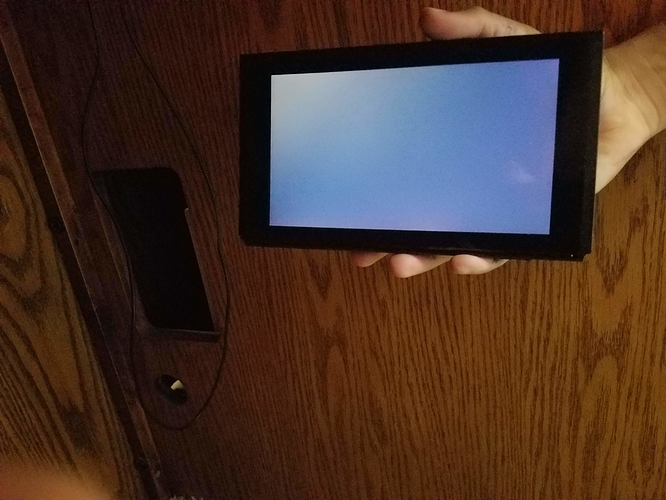Hello,
I have a switch that does not come on or charge. The interesting part, that I could not find on this forum is that the power pulses when I plug it in.
What I mean by this is that if I watch the leftmost battery wire vs ground, when the switch is plugged in, I see a bump in voltage to about 1.5V about once per second, then quickly back down to 0.
The 2nd to the left battery wire has the same behavior.
When I disconnect the battery, and test the voltage between any combination of black and red wires from the battery, it is 0.0V.
I have a USB current/voltage/power meter. When I connect it in-line to measure the signals, it continually resets. I suspect this is due to the pulsing, so I can’t get a good read on the signals.
I have no reason to suspect anything is wrong with the charger. It is the original one that came with the switch and never had an issue. It did not go through the washer.
I’ve checked all the capacitors around the major chips as best as I can on the exposed side of the board (with the back plate off), and I observe no shorts.
The history of the switch is that it went through a front loading washing machine, so water and shock damage are expected. I had it apart minutes after the wash cycle ended, drying out, with a fan blowing on it. I do not observe any corrosion as I’ve seen from other videos and images, although I haven’t taken the motherboard completely out of the housing, as I’m a little nervous about damaging the flex cables if I don’t have to.
Has anyone observed this pulsing voltage before? I don’t have a spare battery to test with to see if it behaves the same.
What’s my next move?
Cheers,
Water damage is definitely an indication that something will be an issue.
The fact that you get 1.5v then quickly drops to 0v would almost indicate a very likely short to ground.
What is your resistance to ground? I would bet it is very low.
If you get 0v to the battery, then the charge IC isn’t passing voltage so that could potentially be victim number one. Here’s how we can test this.
Do you get any voltage going to the charge IC?
If so > replace charge IC (BQ24193 see here for location: [INFO] Board diagram and part numbers) - however I would recommend to only do this if you have a microscope as it is very easy to knock the components close to it off the board.
If not > then something else is the issue, you’ll need to go around and check where power is going to and where it is not.
In any case, I would strongly recommend removing the board from the console so you can also see the underside, especially with a water damaged device, we need to get the full picture. If you could upload some pictures that may be helpful - we might see something you don’t (a second pair of eyes is always handy)
2 Likes
Hello KiloooNL,
Thank you for the helpful response.
The 1.5V I mentioned is measured at the battery connector, while it is connected to the board, and the charger is plugged in, so something is trying to get energy to the battery.
Could it be that the battery is internally shorted, tries to draw a very high current, and the charging circuit resets, and repeats the attempt?
When you wrote:“What is your resistance to ground? I would bet it is very low.” What specific point are you talking about measuring the resistance to ground from?
I will get it taken apart the rest of the way and post some photos.
I’ll check for voltage going to the charge IC. I’m not sure which pins to check, so I’ll put one probe on a known ground and go around and check the leads to the IC.
Thanks,
Check the battery connector pins without the battery connected. Why? Because when the battery is connected you’ll just be measuring the battery voltage. See if the actual connector pins on the board are getting voltage from BQ24193.
Regarding resistance to ground, measure any positive points on the board (eg 5v pin from charge port, positive battery connector pin, etc). If you have a very low resistance then boom short to ground. You have to ask why do we get some voltage then a drop to 0v? It’s most likely a short to ground, the power is going to ground, then power cycling, rinse and repeat.
Check the link I referred to here: [INFO] Board diagram and part numbers
If you follow that post you’ll see the pinouts for the IC’s thanks to @FXDX’s contributions.
2 Likes
Hello KilooNL,
Thank you for the reply. As you suggested, I plugged in the switch and tested the DC voltage over the battery connector pins. Reading was 3 volts. What do you think my next move should be?
Respectfully,
Hey there,
if the voltage is pulsing with the battery and stays at 3 V without the battery my first guess is that the battery is somehow faulty. The BQ24193 seems to be doing something, so I would leave it as is for now.
Do you have a known good battery to test with? If yes, try that one.
If not, measure the voltage of at the battery’s terminals WITHOUT the battery connected to the switch.
I guess the battery is broken, most likely the electronics inside the battery is damaged due to the battery’s sleeve being soaked in liquid.
Hello,
Thank you very much for the suggestion. I don’t have a known good battery but I’m certainly willing to invest in one. The battery voltage without the battery connected to the switch is 0.0.
My battery has slightly different markings on it than the few I’ve seen on Amazon and E-bay. My battery has “ADLB13211” next to the 2D barcode and “HAC-A-BPHAT-C1”
The images from the batteries I see for sale are labeled “ADL821201” “HAC-A-BPHAT-C0” I suspect the “ADL” number is a unique serial number for each battery so it is inconsequential. The C0 vs C1 is probably some sort of minor revision to design. The connector and all other visual attributes appear identical.
The “1lCP7/72/73 3.7V 4310 mAh 16.0Wh” and “HAC-003” markings are identical.
I’m willing to accept some risk, but are there any known incompatibilities between battery versions?
Respectfully,
Hey Jason,
0.0 V for a LiIon battery is as dead as it will get, I don’t think you will be able to revive that in any way.
Someone correct me when I’m wrong, but as far as I am concerned there are no oem batteries available. They are all third party. I do not know of any incompatibilities, though.
Hope that helps.
OK! I purchased a new battery and installed it. I plugged in the switch. After a few hours, the voltage across the battery red/black is 3.615 V.
The display is blank, but “on”. What I mean by that is I can see some light coming from the display. If I hold the power button down for X seconds. It goes dark. If I press the power button again, it comes back “on”. There is no image. There is no sound.
I put the switch in the dock and plugged it in. Nothing different happened.
I would appreciate a recommendation for the next troubleshooting step.
Respectfully,
Hey Jason,
well that sounds good. At least the battery part. For now it also seems like the M92T36 and BQ24193 might actually be ok, too. Might.
If you wait for a minute or two (as long as it would normally take the Switch to boot) and connect Joycons or tap on the screen (to log in), does it make any sound? Try both, since the touch might have broken together with the screen. If you can hear any sound, you probably need to replace the screen. If not, try getting into recovery mode (RCM) if it’s possible with your Switch (check this post to find out more). Try injecting some payload (again, if it is possible with your Switch). Does the screen show anything?
I didn’t really understand the dock part of your post. Do you get any video if you put the Switch into the dock? The Switch’s screen should NOT light up if it properly detects the dock.
1 Like
So far so good! I have the Switch in RCM mode. I installed TegraRcmGUI v2.6 on my PC. I installed the driver from TegraRcmGUI. I connected the switch to the PC with a USB cable. TegraRcmGUI recognized the switch as an RCM device.
The Web pages I found discussing RCM mode are devoted to people who want to mod their switch by injecting custom payloads. My goal is to restore the switch to the state before the damage occurred, i.e. normal factory mode. Could someone provide a quick run down on this procedure, or direct me to an online resource?
Respectfully,
I should add a response to previous questions:
If you wait for a minute or two (as long as it would normally take the Switch to boot) and
connect Joycons or tap on the screen (to log in), does it make any sound?
No. No sound.
Does the screen show anything?
No. The screen does not show anything.
No video with the switch in the dock.
Attached is an image of what the screen looks like. It’s on, but never displays anything.
Unfortunately the only way to restore the switch back to its original state is with a NAND backup of the original state. See if you can execute hekate if you put it on the SD card, then try booting from sysnand or emunand to see if the console boots