Hi Guys!
I bought a faulty Nintendo switch and the shymptom is that after the Nintendo logo the screen goes black (still before the Switch logo). It is not turning off just black screen. I have to press the power button for ca. 15 seconds to turn it off otherwise it is not doing anything. The factory reset cannot be done (Volume buttons + power button) because it is not reaching until that point (just goes black after the nintendo logo). It is charging slow and fast correctly. I already exchanged the battery because the original was bad but the problem remaind. No shorted capacitors, no liquid damage, all the filters seems to be OK.
Do you guys have any idea how to fix this issue?
Thanks a lot your support in advance.
First replacing the M92T36 chip, from the motherboard.
Thanks for the input. Unfortunately today I have removed the hole motherboard to check again all the caps at the back of the board and now the display is dead (now backlight, no nintendo logo)… Can be that I have killed the displayport? It is quite tricky to put the ribbon cable back. The charging is still owrks normally.
Today I have replaced the LCD connector but still no backlight and nothing comes on the display. Cannot be that the Nand chip went now already totally wrong? As I mentioned at the beginning the switch turned on until the nintendo logo but not anymore.
If the eMMC memory is not properly placed in the motherboard connector you may have black screen and so on. Check if it is properly placed.
You have changed the M92T36 chip?
Can I just put an another emmc module on it just to try? I did not changed the M92T36 because I thought if it is slow and fast cahrging properly it should be ok. Is this the case?
You cannot place another eMMC from another console because it will not start the console. You see that the M92T36 is one of the reasons why it does not pass the logo when starting or after the logo remains on the black screen. That’s why I recommend you change the M92T36.
Check with the multimeter in diode mode pin 5 and 6 vdc. Plug in to charger. Between 3 - 6v, power detector working, Chip likely to be Ok.
Thanks for the info. I will check this in the evening.
I have measured now the pin 5 and pin 6 when it is turned on and both measures 3,3V. What shall I do now?
Does it makes sense to change it? It is slow and fast charging, but no backlight and no display.
P13USB - check with the multimeter the filters running to the Pi3usb just above the usb port you should have continuity on all of them and see if you have capacitors in short around him.
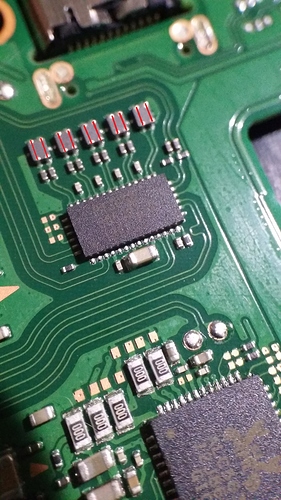
I have already changed the p13usb ic and all the filters are ok. No shorted capacitors at all. Basically the displayed failed when I once disassembled the motherboard and afterwards no display no backlight. Thanks a lot for your lots of support.
Look carefully at the motherboard connector, where the display screen is connected, see that there are no bent pins.
It looks ok. This was the first what I exchanged. It was quite tricky but the soldering from bottom with hot air seems to be ok. Basically I tried to turn it on when the lcd connector was desoldered and there were no backlight. Do they work separately or both has to be connected?
At least today I have some good result with an another switch where the p13usb ic was bad. I exchanged it and now the switch works perfectly but it is not docking… just to make my life complicated  I could find a bent pin inside the usb-c but after bending it back it seems to be ok but still not docking. Also here the filters are ok next to the P13usb ic.
I could find a bent pin inside the usb-c but after bending it back it seems to be ok but still not docking. Also here the filters are ok next to the P13usb ic.
I don’t know if he works separately.
What voltage do you get on pin 9 of M92T36 with the charger plugged ?
I have 15V on pin 9. What voltages shall I measure on the backlight pins?
I think in the evening I will try with a different display.
The voltage in pin 9 is ok. Try another display.
No change with an other display. Tried to replace anyway the M92t36 but nothing changed. I do not really have more ideas  Thanks for the lot of info.
Thanks for the lot of info.
If you pass it in RCM mode and launch Hekate, what happens ?
