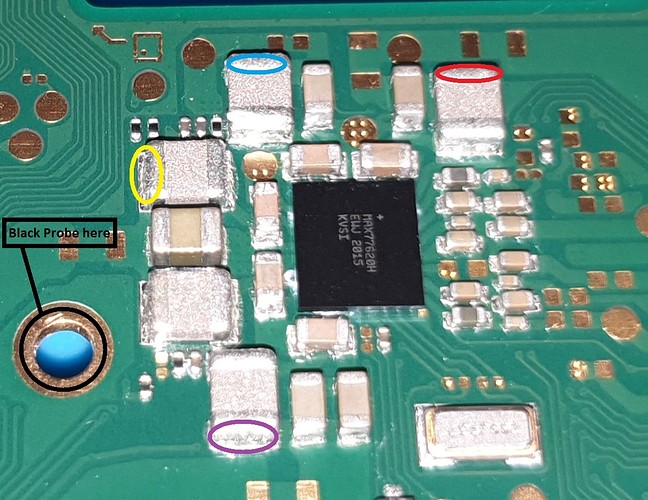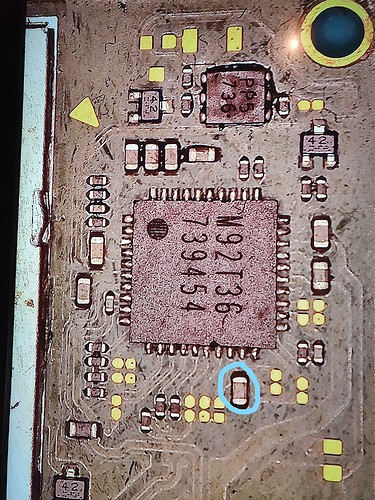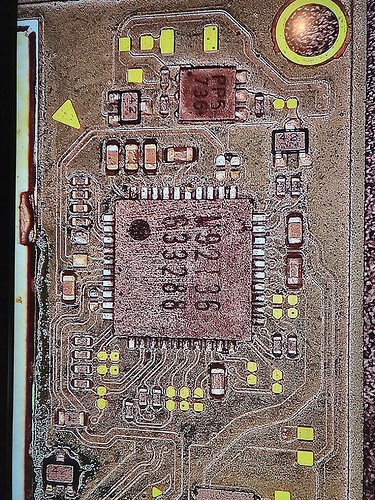Hi there,
glad to have found this forum and hoping to get some help here! I already posted my issues on GBAtemp (post [Switch bricked – tried lots of stuff – nothing helps – still fixable?]) however I think this forum is a better fit!
I don’t want to give up fixing my Switch!
So I am going to describe my issue as clear as possible.
It charges, shows battery charging symbol. When powering it on normally, Nintendo Logo appears, then screen goes black and nothing happens. If I want to restart it, I have to press Powerbutton for 10-15 seconds.
What works still?
–> entering RCM, injecting payloads (havent found one that didn’t work so far)
–> creating/restoring NAND backup of eMMC, eMMC benchmark works well
–> creating emuMMC, flashing Linux or Android with hekate
–> USB tools for mounting rawnand and SD
–> joycons work when attached in hekate
–> wifi
What does not work?
–> booting up anyting
What have I tried?
–> booting normally: black screen after Nintendo Logo (seems frozen)
–> booting emuMMC/sysNAND/cfw sysNAND (atmosphere): black screen after Nintendo Logo / after atmosphere Logo
–> booting Linux(switchroot ubuntu): initial setup works, then freezes after setup completes
–> booting Android (after successful flashing with TWRP): screen remains blank, fan is running, nothing happens (TWRP boots up successfully if pressing VOL+)
–> dumping original firmware and found it’s 10.0.4, burnt fuses count = 13
–> downgrading using various tutorials using ChoiDujour, HacDiskMount and EmmcHaccGen and, almost all of them were completed successfully but I still get the black screen after Nintendo Logo
----> funny thing with this tutorial (suchmememanyskill github) was, that in TegraExplorer when running the systemRestore.te script it would just show two red 00 that freezes when trying to restore the system folder, and after waiting a few minutes the screen turns funny with grey background and some purple stripes that are expanding by a few pixels slowly ^^… When mounting System partition in HacDiskMount and modifying it, theres no error message though.
–> restoring the NAND backup that I took after I got the console various times and starting again from the beginning…
Some hardware facts:
–> battery charges only with 0.4A only!
–> if the battery is drained, after the nintendo logo, I get the charging screen with the little battery symbol on the top left corner, but this screen freezes as well and I have to hard reboot
–> I found a shorted capacitor, it is the bigger one located south of the m92t36
but the capacitor itself is not shorted. (I’d post an image but as new member I’m not allowed yet)
–> I replaced the M92T36 chip successfully and assume there was no damage to the original, as there is no change in behaviour after the replacement
After reading through a few topics here, my next guess would be the max17050 fuel gauge. but I thought before I just wildly order parts and risk damaging it further, I’d ask you guys here and see if we can work it out =)
So yea, thanks for reading and any help is very welcome! 
Cheers!!