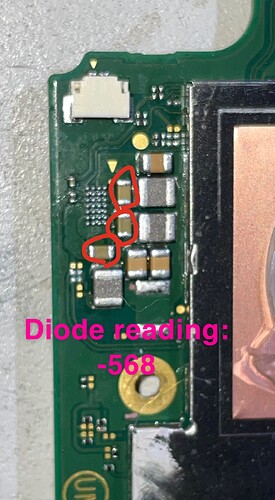This switch was pulling, I believe 0.33A at 4.98V and wouldn’t turn on. Opened it up to investigate. When the battery is connected to the board “shorts” appears around the caps. Now I’m not sure if they’re exactly ground shorts because in diode mode they give off “-568V”. Again, the caps are dragged down to -568 when the battery is connected but when it’s detached, the diode readings return to normal. I’ve removed the MAX IC, BQ, 2R2 COIL, and the shorted caps in questions and the -568v diode reading persisted. It also seems voltage doesn’t go to the rest of the board. voltage at the 2R2 coil matches the voltage of the battery but from there it seems that voltage isn’t reaching the rest of the board, though this may be due to the removed MAX IC. Has anybody encountered this and came up with a solution?
Those likely aren’t shorts. If you measure voltage on those caps, I bet you will see voltage there. I had the same thought with the Switch I am working on now (I made a post on it a just a little bit ago). No shorts around BQ or the MAX IC, plugged the power cable in with the battery, unit appears to be slow charging. Disconnect just the AC adapter and there were “shorts” around BQ and the MAX. Measuring voltage on the caps, show voltage there. Like the unit is attempting to power on.
What voltage are you getting on pin 6 of the M92 chip? I am by no means an expert on these things but there are a few here who are pretty good at diagnosing issues.
Yes you’re correct, these caps do get voltage. On pin 6 I get no voltage.
Ok, are there any shorts around the M92 chip? I’d also check for a short on the cap just above the P13USB chip on the back of the board.
Thanks for the reply. No shorts around these chips.
Just out of curiosity, is this your Switch that was working and now isn’t or is it one you picked up hoping to be able to fix? If its one you picked up, does it look like any work has been done to it? Any missing components around the M92 chip?
Bought it off ebay. Zero evidence suggesting the switch was opened up, was in absolutely mint condition.
At this point I’m at the end of my easy troubleshooting steps. I usually go poking around the forums looking for similar issues or other troubleshooting tips. Unless someone with more experience on the topic comes back (which could be literally anyone other than me), I’d try swapping out the M92 chip for a new one if you have it to see if that helps at all. Worst case it doesn’t, and something else is the issue, you could always re-install the old one and keep your good new one for later.
Sorry I can’t be of more help than this!
All good, thanks for the replied none of the less. I wonder if voltage injection will help guide us to our solution?
Not a problem! Voltage injection is usually used when you have short you are trying to locate the source of (in conjunction with a thermal cam or some alcohol on the shorted components to see which one gets hot first). I don’t believe that would help much in this case.
Gotcha. Do you happen to know what you’d call this type of “short”? I can’t wrap my mind around what would cause a negative diode value.
You cant test for shorts or diode readings with power attached. You can only test for voltage like that. If it is not showing a short with the battery disconnected then it is fine.
Learned something new! Thank you :).
Got a question. This trace is supposed to be a ground pad yet I get a diode reading of 32. I think this trace is connected to VSYS? Any ideas?
Thank you so much! So would the next course of action be injecting voltage at VSYS and seeing what gets hot?
You can try it and I hope it will work.
But in my case the short wasn’t producing enough heat to see where it shorted out. I ended up pulling every cap on those line. No joke: it was one of the last three caps I pulled, which was the cause of the short. 
Aw man, unfortunately that wasn’t the case for me. Removed all of the components marked in red and the short is still present. The only difference is that the diode mode reading is now 53V, no longer 32. What would you make of that?
I hope you only removed the caps one by one and put them back in place. The caps are the bypass caps for the ics. Have you removed the max on the left side of the soc?
I removed the component then tested to see if the short disappeared, never putting them back on. I’ll remove, test, and put back on the way you’re referencing from now on. What’s the reasoning behind this? Also, no, I haven’t removed the left MAX ic, only the bottom MAX. I’ll see if anything changes after removing the left MAX chip.